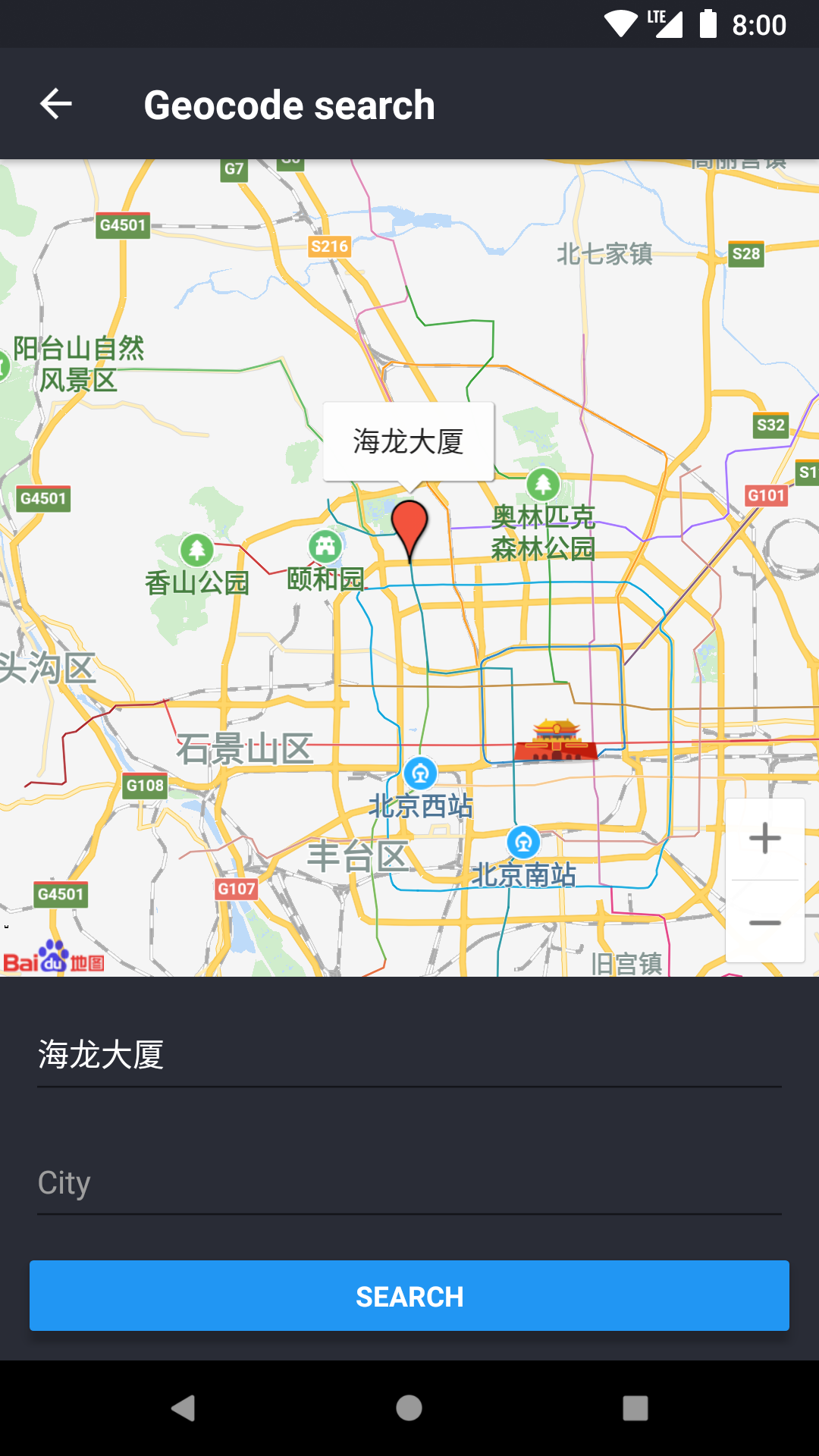React Native BaiduMap SDK for Android + iOS
react-native-baidumap-sdk
React Native BaiduMap SDK for Android + iOS.
You can download and install example.apk to see the actual effect.
Note: RN v0.53+ has some bugs (mainly affecting iOS custom views), RN v0.52 is recommended.
installation
usage
Basic usage
import { MapView } from 'react-native-baidumap-sdk'
render() {
return <MapView center={{ latitude: 39.2, longitude: 112.4 }} />
}
Show satellite image
<MapView satellite />
Listen to map events
import { MapView } from 'react-native-baidumap-sdk'
render() {
return (
<MapView
onLoad={() => console.log('onLoad')}
onClick={point => console.log(point)}
onStatusChange={status => console.log(status)}
/>
)
}
Position and associate positioning layers
import { MapView, Location } from 'react-native-baidumap-sdk'
await Location.init()
Location.addLocationListener(location => this.setState({ location }))
Location.start()
state = { location: null }
render() {
return <MapView location={this.state.location} locationEnabled />
}
Add tag
<MapView>
<MapView.Marker
color="#2ecc71"
title="This is a marker"
onPress={this.onPress}
/>
</MapView>
Add custom image tag
<MapView>
<MapView.Marker
title="This is a image marker"
image="flag"
coordinate={{ latitude: 39, longitude: 113 }}
/>
</MapView>
Add custom View markup
<MapView>
<MapView.Marker
icon={() => (
<View>
<Image source={image} />
<Text>This is a custom marker</Text>
</View>
)}
/>
</MapView>
Point aggregation
onStatusChange = status => this.cluster.update(status)
renderMarker = item => (
<MapView.Marker
key={item.extra.key}
coordinate={item.coordinate}
/>
)
render() {
return (
<MapView onStatusChange={this.onStatusChange}>
<MapView.Cluster
ref={ref => this.cluster = ref}
markers={this.markers}
renderMarker={this.renderMarker}
/>
</MapView>
)
}
Show heat map
points = [
{
latitude: 39,
longitude: 113,
intensity: 16,
},
...
]
<MapView>
<MapView.HeatMap
points={this.points}
radius={20}
opacity={0.5}
/>
</MapView>
Geocoding/Reverse Geocoding
import { Geocode } from 'react-native-baidumap-sdk'
const searchResult = await Geocode.search('海龙大厦')
const reverseResult = await Geocode.reverse({ latitude: 39, longitude: 113 })
It should be noted that the above examples abbreviate some attributes and cannot be used directly. For more practical examples, please refer to: example .
Interface documentation
JS code has complete type annotations. It is recommended to read it together with the source code, especially when you need to know the specific parameters and return value types.
fix
build.gradle ext.kotlin_version = ‘1.3.72’
Utils.kt fun ReadableArray.toLatLngList(): List { return (0…(this.size() - 1)).map { this.getMap(it)!!.toLatLng() } }
BaiduMapHeatMap.kt val intensity = if (it!!.hasKey(“intensity”)) it.getDouble(“intensity”) else 0.0 WeightedLatLng(it.toLatLng(), intensity)
BaiduMapView.kt if (target!!.hasKey(“center”)) { mapStatusBuilder.target(target.getMap(“center”).toLatLng()) }
if (target.hasKey(“point”)) { val point = target.getMap(“point”)!!.toPoint() mapStatusBuilder.target(map.projection.fromScreenLocation(point)) }
if (target.hasKey(“region”)) { setStatus(MapStatusUpdateFactory.newLatLngBounds( target.getMap(“region”)!!.toLatLngBounds()), duration) } else { setStatus(MapStatusUpdateFactory.newMapStatus(mapStatusBuilder.build()), duration) }
if (target!!.hasKey(“center”)) { mapStatusBuilder.target(target.getMap(“center”)!!.toLatLng()) }
Download Details:
Author: zhoujian521
Source Code: https://github.com/zhoujian521/react-native-baidumap-sdk
#react-native #react #mobile-apps