In this article, you will learn How To Add Splash Screen To Your Flutter Application.
Installing Package
Adding Splash Screen to your Flutter Application is very easy with this package that we will use in this article.
pubspec.yaml
dependencies:
flutter:
sdk: flutter
splashscreen: ^1.3.5
After adding the dependency, save the YAML file and it will automatically install files.
Using The Package
First, we will import the package in our main.dart file.
main.dart
import 'package:splashscreen/splashscreen.dart';
After importing the package we will create the widget.
class MyApp extends StatelessWidget {
@override
Widget build(BuildContext context) {
return MaterialApp(
home: SplashScreen(
backgroundColor: Colors.red[400],
image: Image.network(
'https://bit.ly/3uyZZ9N'),
seconds: 5,
title: Text(
'CodeSource.io',
style: TextStyle(color: Colors.white, fontSize: 30),
),
navigateAfterSeconds: Home(),
),
);
}
}
#code examples #flutter
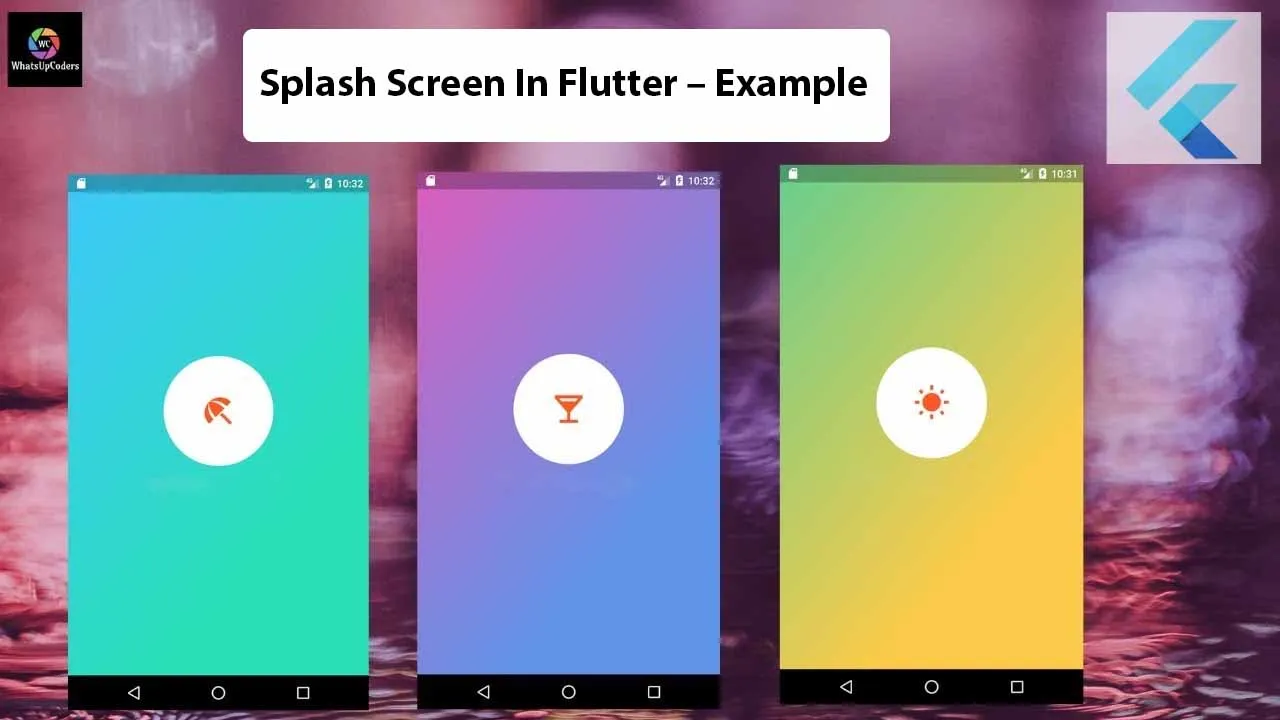
6.30 GEEK