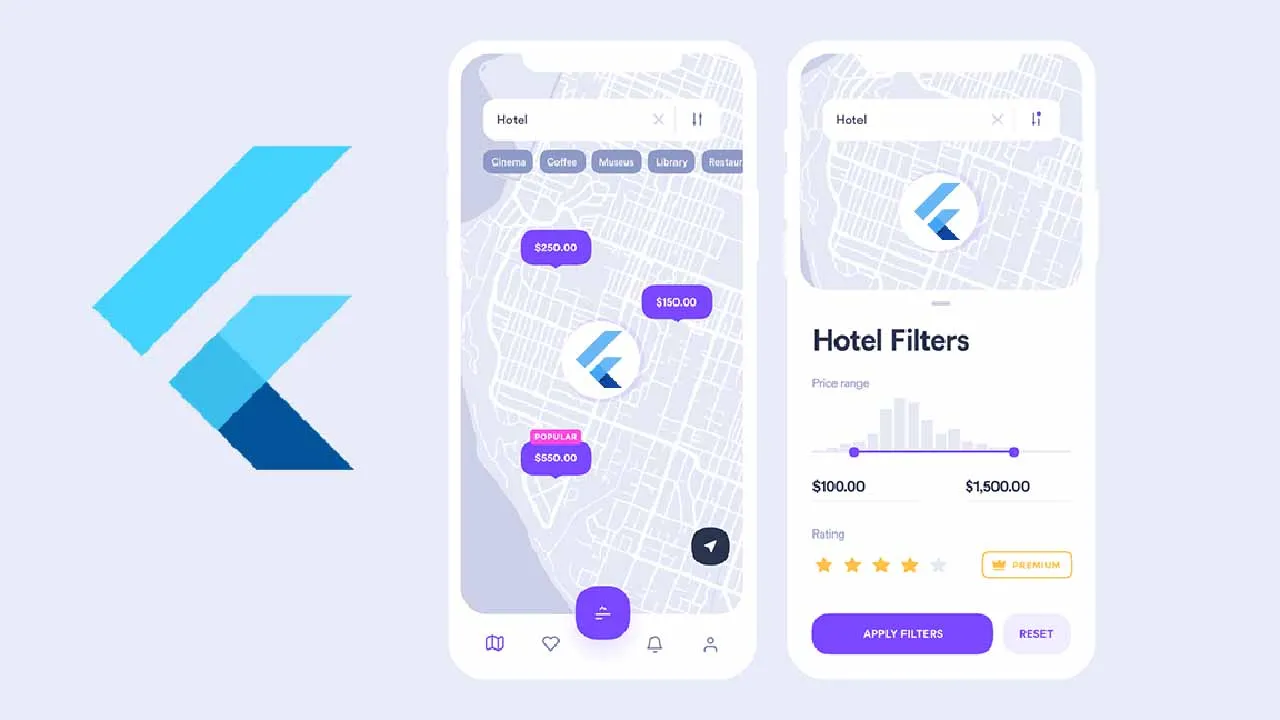If you are building a mobile app in Flutter and you are looking to learn how to get the current user location, then this is the tutorial you were looking for.
In the current context, there are numerous applications that make use of the device location service to implement various location-based features in the application. In mobile apps such as delivery app, eCommerce app, booking apps, geolocation apps, etc the location service is very essential. So let’s take a look at how to access the location service of a device to get the current location of the user/device.

In this tutorial, we are going to use the geolocator plugin to access the location service of the device and get the current location coordinates of the user. The geolocator library has made the location service access and getting current location coordinates much easier. The idea is to implement a simple UI template to display the current location and a function to fetch the current location using the geolocator library. So, let’s get started!
Setting up the Flutter Project
First, we need to create a new Flutter project. For that, make sure that the Flutter SDK and other Flutter app development-related requirements are properly installed. If everything is properly set up, then in order to create a project, we can simply run the following command in the desired local directory:
- flutter create flutter_location_example
After the project has been set up, we can navigate inside the project directory and execute the following command in the Terminal to run the project in either an available emulator or an actual device:
- flutter run
#flutter tutorials #flutter