As the first post in the “CI/CD For Python Code Using Azure, Jenkins, Nginx, and GitHub” series, I will introduce how to set a Jenkins server up behind an Nginx reverse proxy server on Azure by creating a Linux virtual machine on Azure and configuring Azure NSG(network security group). Of course, I know that Microsoft provides Jenkins template in the Azure marketplace, but personally I prefer to build Jenkins service by myself.
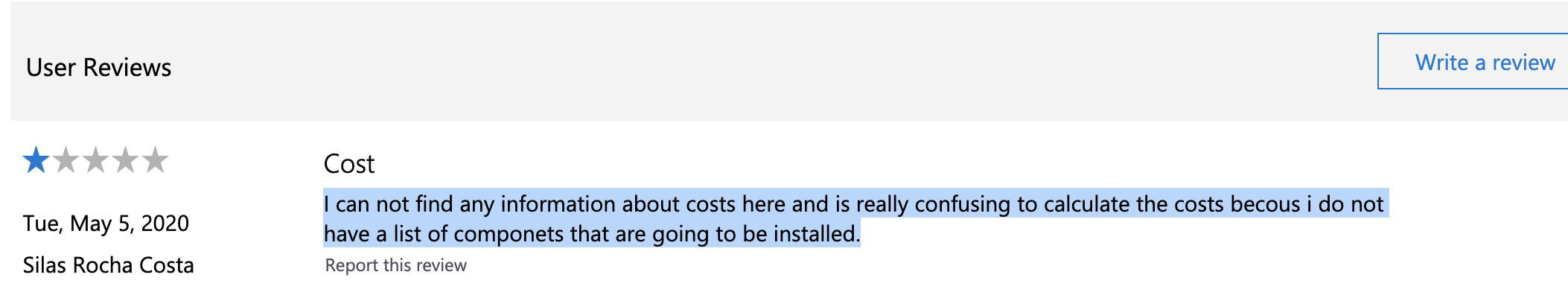
a user review I found on the template page
Create A Linux Virtual Machine
So the first thing is that you should have an Azure subscription if you don’t then you can create your Azure free account at https://azure.microsoft.com/en-us/free/.
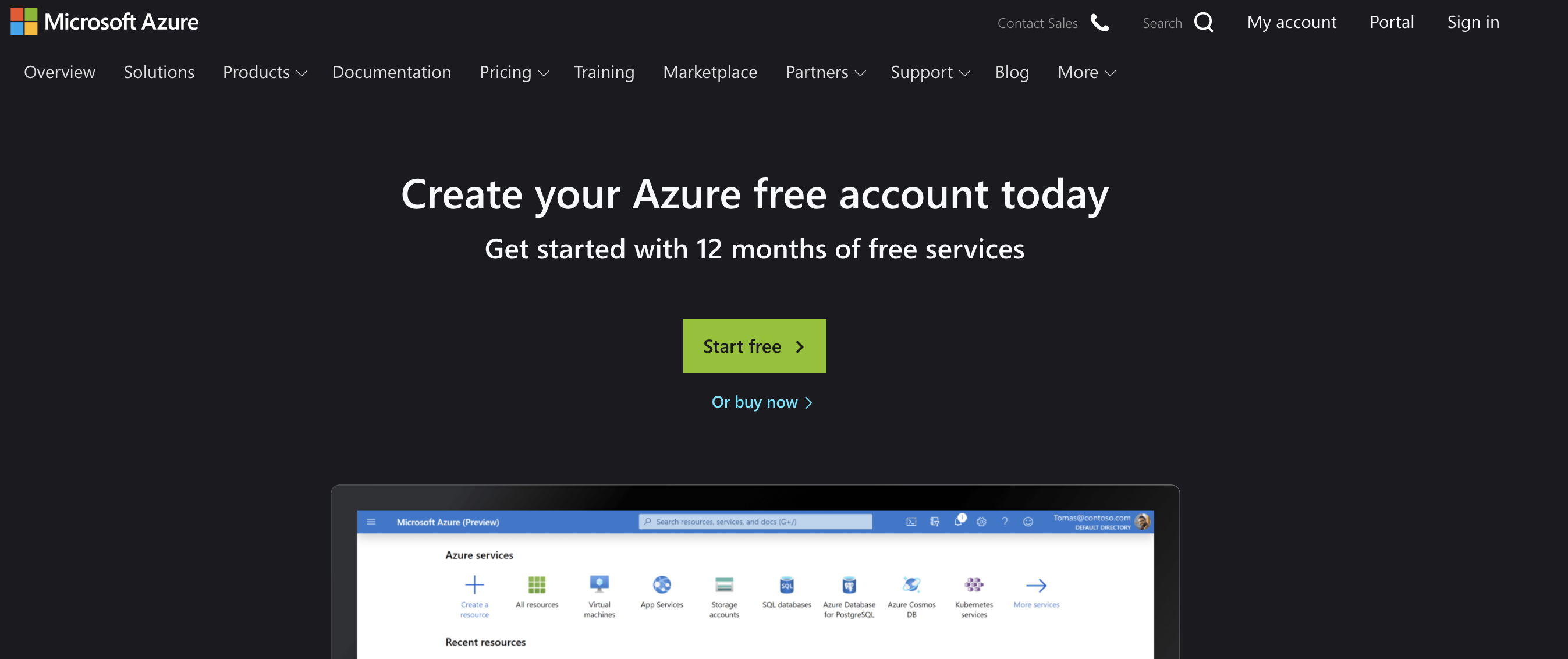
Now login to your Azure portal page and create a Resource Group.
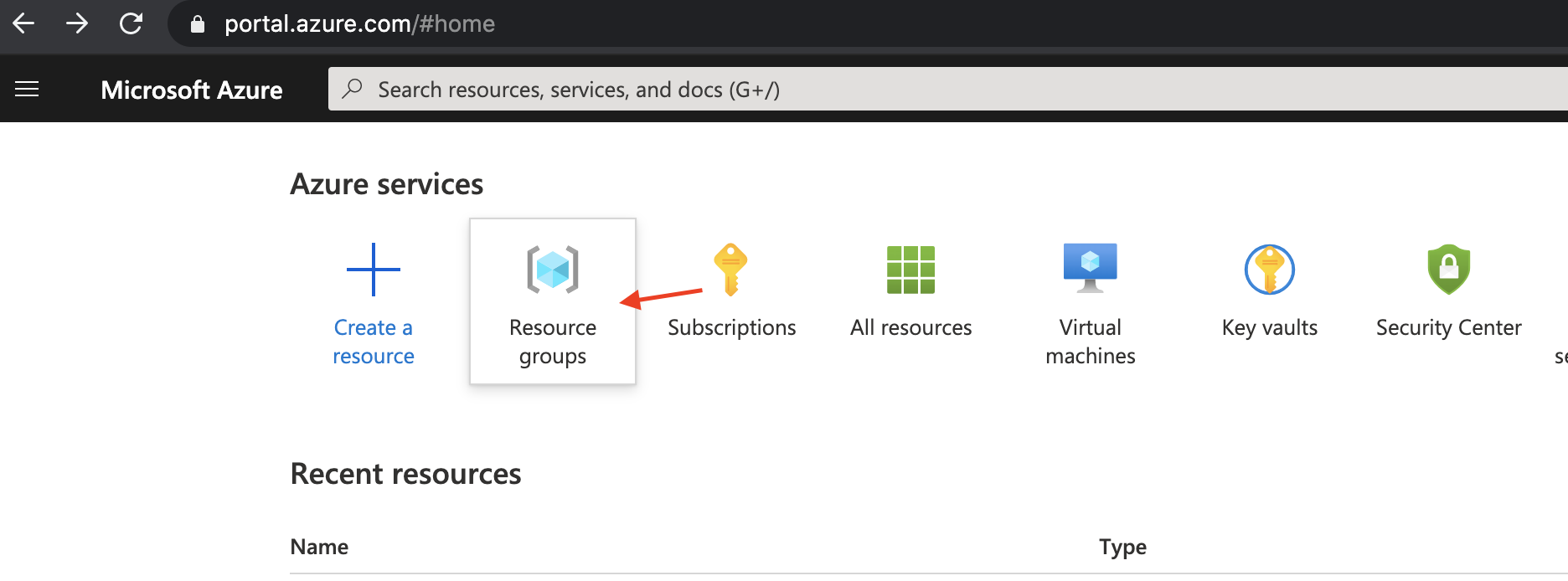
Resource groups are a fundamental element of the Azure platform. A resource group is a logical container for resources deployed on Azure. In other words, the Linux virtual machine we’ll create on the Azure platform will be in a resource group. Therefore, we create a resource group first.
#cloud #programming #azure #ci-cd-pipeline #jenkins
