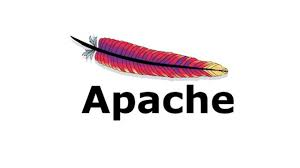This tutorial will be showing you how to install InvoiceNinja on Ubuntu 20.04 with Apache or Nginx web server. InvoiceNinja is an open-source, self-hosted invoice software, a low-cost alternative to commercial online invoice platforms such as Freshbooks. InvoiceNinja provides hosted invoice service, but if you like to self host the software, you can follow the instructions below.
InvoiceNinja Features
- With InvoiceNinja, you can send invoices to your clients by using your own domain name and brand.
- Manage invoicing for multiple businesses all under one account.
- Save time by automatically billing long-term clients with recurring invoices.
- Easily create and send beautiful proposals to your customers.
- Attach 3rd Party Files to Invoices.
- Create Project Tasks & Track Time.
- Organize and plan your client work with a visual project management tool.
- Allow your clients to see all their transactions with you in one glance.
- Zapier automation allows you to transfer data between your invoicing account and popular apps including Gmail, Google Sheets, QuickBooks Online, Slack, Pipeline, MailChimp, and hundreds more.
- Request deposits & partial payments using the same invoice again and again.
- Use a pre-written auto-reminder email sequence to remind clients your invoice needs to be paid.
- Receive notifications when a client views and pays your invoice.
- And many more
Prerequsites
First, you need a Linux server with at least 512MB RAM. You can click this special link to get $100 free credit on DigitalOcean. (For new users only). If you are already a DigitalOcean user, then you can click this special link to get $50 free credit on Vultr (for new users only). Once you have an account at DigitalOcean or Vultr, install Ubuntu 20.04 on your server and follow the instructions below.
#ubuntu #invoiceninja #self hosted