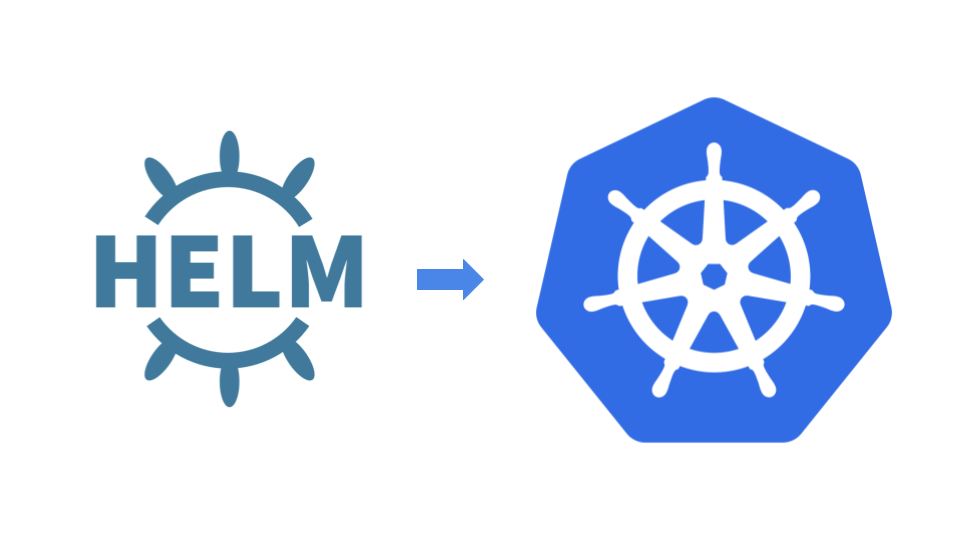We have a project running in Kubernetes that needs to run SQL migrations during deployment.
To run migrations need to clone a Github repository and run actually migrations stored in it.
Currently, this is done with Kubernetes initContainers , and there are two of them — the first one with git clones the repository with migrations files into a Kubernetes Volume, and then another one with sql-migrate runs those migrations from this shared volume.
Still, there are a few issues with this approach:
- each time when we are running a new pod it runs its initContainers and migrations
- if a Deployment spin up a couple of pods — each will run migrations
- if migrations will run for w while and will not respond to Kubernetes readiness — it could be killed without finishing migrations
To avoid all the above let’s reconfigure the process by using a Kubernetes Job to run only one pod and by adding Helm Hooks to trigger migrations during deployment.
Note: the kk here is an alias for the kubectl.
Preparation
Docker image
At first, let’s create our own Docker image with blackjack and git and https://github.com/rubenv/sql-migrate.
Create a Dockerfile:
FROM golang:alpine AS builder
RUN apk add --no-cache git gcc g++
RUN go get -v github.com/rubenv/sql-migrate/sql-migrate
RUN mv /go/bin/sql-migrate /bin/sql-migrate
Build and push it:
$ docker build -t projectname/sql-migrate-git .
$ docker push projectname/sql-migrate-git
Git authentification
The second thing is the Github authentification.
At this moment our git-container authenticates via an RSA key which is held in a Kubernetes Secrets, then it passes to a pod via an environment variable from where it’s taken by a bash script /opt/git/git.sh which is used to create a key-file /root/.ssh/id_rsa inside of the container, and this key finally is used to authenticate.
The initContainers in our Deployment currently looks like the next:
...
initContainers:
- name: git-clone
image: projectname/git-cloner
env:
- name: SSH_PRIVATE_KEY
valueFrom:
secretKeyRef:
name: git-ssh-key
key: id_rsa
- name: REPOSITORY_URL
value: {{ .Values.git.repo }}
- name: GIT_BRANCH
value: {{ .Values.git.branch }}
command: ['sh', '-c', '/opt/git/git.sh']
volumeMounts:
- name: git-volume
mountPath: "/git"
readOnly: false
- name: init-migration
image: fufuhu/sql-migrate:latest
command: ['sh', '-c', 'while [ ! -d /git/db/migrations ]; do sleep 2; done && sleep 2; /bin/sql-migrate up -config=/config/config.yaml -env=main']
volumeMounts:
- name: migration-config
mountPath: "/config/"
readOnly: true
- name: git-volume
mountPath: "/git"
readOnly: false
...
A lot of steps, a lot of objects, complicated process.
Instead, let’s use a login and a Github token which will be passed into our container from environment variables, and then we can clone the repository via HTTPS.
#helm #kubernetes #automation #sql #tutorial