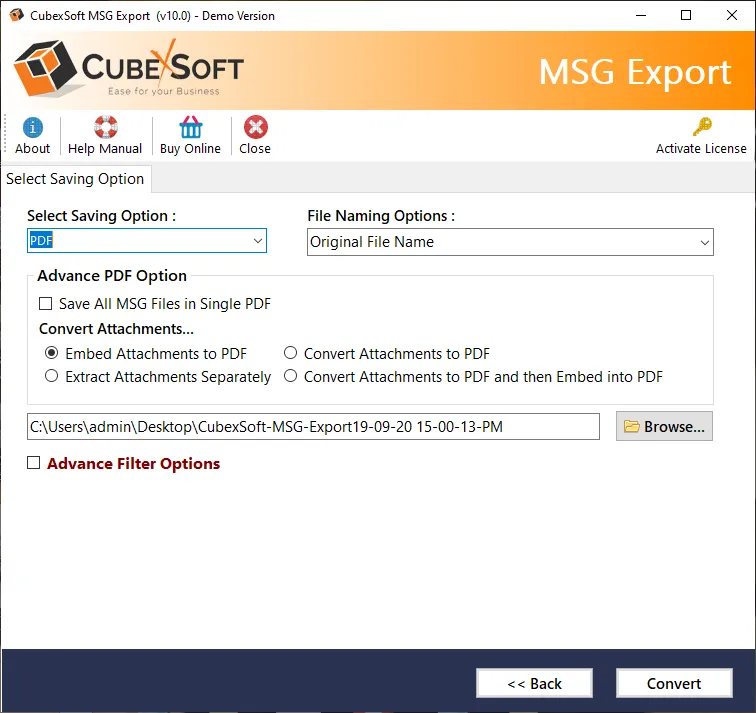Are you looking for a solution for how do I save my Outlook email to Adobe PDF file? If your reply is yes, then no worries, the blog is here that offers multiple solution to save Outlook email to Adobe PDF file along with attachments and other data items. The first solution is manual that is free to implement and second is professional solution i.e. MSG to PDF Converter. Now, let’s proceed further by first knowing what is MSG file, PDF file and reasons behind this conversion task.
MSG File & PDF File
MSG file save single email message along with all details. One can easily store these files by dragging them from MS Outlook and dropping them at any place on their machine. It preserves all elements of files like hyperlinks, attachments, main message body, metadata details in ASCII plain text format. MSG file can be opened in Microsoft Outlook email application.
On the other side, PDF stands for Portable Document Format. We all know that this format is presented by Adobe Acrobat Reader. PDF file is transferrable in nature, which means PDF file can be transferred simply from one device to another and viewed on any OS machine.
Reasons to Save Outlook MSG Email to Adobe PDF File
- PDF documents are portable in nature and can be carried easily from one place to another place.
- PDF file formats are acceptable as evidence in almost all sectors.
- PDF files can be simply managed and handled.
- It is most safe type of file format as it allow user to safe files of utmost importance with password.
Multiple Ways to Save Outlook Email to Adobe PDF File
- Save Outlook Email to PDF Manually - Free Method
- Save Outlook Email to Adobe PDF with Expert MSG to PDF Converter- Paid Method
Save Outlook Email to PDF File Manually
- First, download and open MS Outlook email application on your system
- Now, select the Email Message which you want to save into PDF Format
- Then, press on the “File Menu” and opt “Save As” option
- A new display will appear in which you have to opt the HTML Format from Save Type As Menu and save the file at Desired Location
- After that, navigate to that file Location, Right-Click on that file to choose Open With MS Word
- Again, go to the “File Menu” and take “Save As” option
- Now, opt File Type As PDF from the listed output options
- Finally, MSG file will be Saved into PDF format
Limitations of Manual Method
The free manual solution is beneficial for only a few MSG files and not suitable for large data. Without MS Outlook, it cannot deliver success and it can only be done by the professional user. If any step is misplaced by you then it may fail totally. Also, manual process is a lengthy and time-taking method. So, before following the above described method, you should know about the limitations of the free manual solution.
Save Outlook Email to Adobe PDF with Expert MSG to PDF Converter
Under this section, maximum professionals recommended MSG to PDF Converter Tool to resolve the user’s problem of how do I save my Outlook email to Adobe PDF File including all email elements and attachments. This third party tool facilitates so many features to its users like batch file migrations, create log report function, save email attachment, no file size limit, selective data conversion and many more benefits. While saving Outlook email to PDF file, the tool maintains the complete folder structure as it is. Also, the program supports all the newest and earlier Microsoft Outlook and Windows Operating System editions.
Bottom Lines!
In this article, we have known multiple ways to save my Outlook email to Adobe PDF file. The first free manual solution is too lengthy and time -taking method, so the second solution is a quick & fast solution for saving Outlook MSG files to PDF file format with attachments. So you can opt to the wanted technique as per your requirement. If you have any doubt on the second method, then you can try Free MSG Converter Tool to learn how do i save my Outlook email to Adobe PDF with saving first 25 MSG files, free of cost.
#msg #pdf #howto #software #conversion