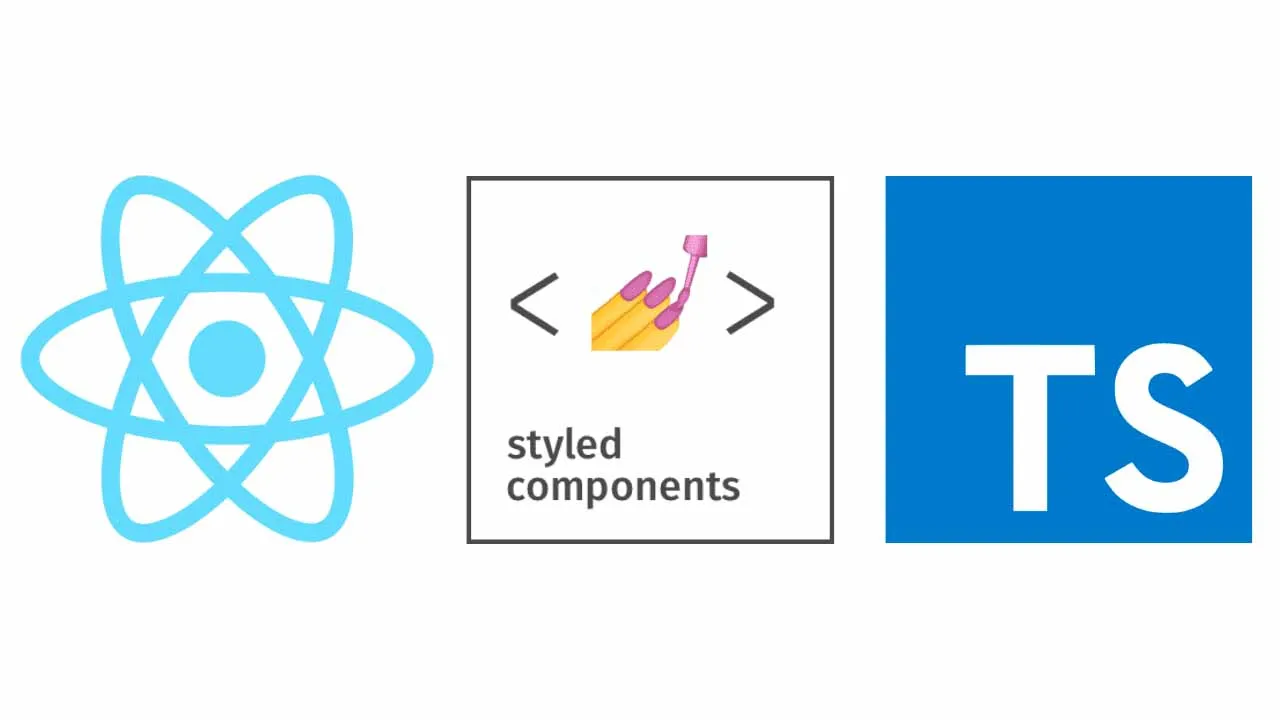Styling and building a sleek user interface or UI is a fundamental process in front-end development. One of the fast, high-performance and easy-to-use styling libraries is the styled-components.
Typescript is an awesome programming language built on javascript, although much code might be written for a similar task in javascript the advantages worths it.
Type Checking
Typescript is a strictly typed language and just like Java, C++, C#, etc she ensures you set a type for every variable, function, and function argument.
let num: number = 12;
const myFunc = (name: string):string => name + 'john';
This is a basic rule of Typescript and you can read more about it from her docs
Create React App
We will begin firstly by creating a typescript-enabled react app, if you already have one you can skip this step.
Open your terminal and run the below command
npx create-react-app my-app --template typescript
## or
yarn create react-app my-app --template typescript
#styled-components #javascript-development #css #typescript