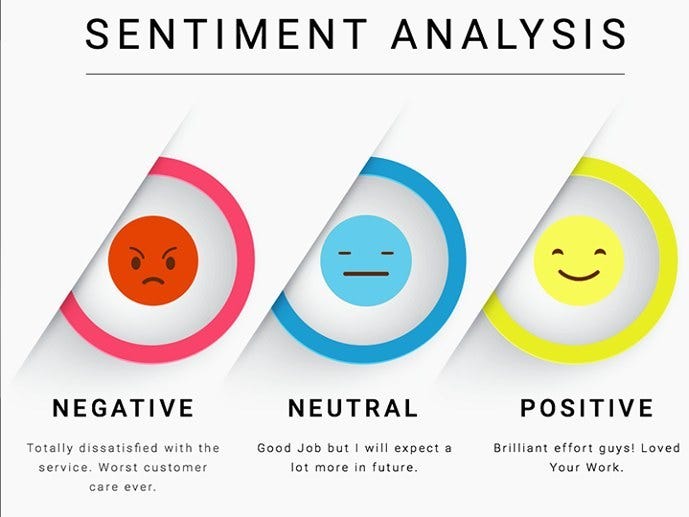Contents:
- Short Note on Sentiment Analysis
- VADER
- Sentiment Analysis with VADER
- Pros and Cons
- Other Sentiment Analysis Library
1) Short Note on Sentiment Analysis:
Before diving into VADER, let us first understand what ‘Sentiment Analysis’ is? Sentiment Analysis also known as** ‘Opinion Mining’.**Sentiment Analysis is the analysis of a text (word or sentence or a document) as a ‘positive’ , ‘negative’ or ‘neutral’. Few analyzers might not take the label ‘neutral’ into consideration as it merely depends on the business requirements. Sentiment analysis is used in analyzing the sentiment score of the movie reviews, food reviews, speech reviews, etc.
(Note: In few cases, movie reviews, food reviews, etc, might not have direct positive and negative ratings. It might have ratings like 1, 2, 3, 4, 5…, that defines the level of positivity or negativity of a text review. Based on the business requirements and easy analysis, the analyzer might set the range of ratings to label as positive and negative. For example: if we have ratings 1, 2, 3, 4, 5, and analyzer might set the review as positive if it has ratings 1, 2, or 3, and negative otherwise.)
2) VADER:
VADER stands for ‘Valence Aware Dictionary and sEntiment Reasoner’.(Note: in the spelling ‘sEntiment’, first letter ‘s’ is a small letter and second letter ‘E’ is capital and it is correct). VADER is a lexicon and rule-based sentiment analysis tool. It is used to analyze the sentiment of a text. Lexicon is a list of lexical features (words) that are labeled with positive or negative based on the semantic meaning. Even an unlabelled text data can be labeled with VADER sentiment analyzer.
3) Sentiment Analysis with VADER:
3.1) Installation of VADER Sentiment Analyzer:
Open cmd prompt or anaconda prompt and type in ‘pip install vaderSentiment’

Installation of vaderSentiment
Or in the local jupyter notebook as shown in the below image or in any other notebook you are using, just type in **‘!pip install vaderSentiment’**and run the line. (Note: As I have already installed it, it is giving ‘Requirement already satisfied….’)

Installation of vaderSentiment
3.2) Coding part:
Example — 1
We first need to import nltk (Natural Language Toolkit) and then download ‘vader_lexicon’. Refer to the below image for the code.

Download vader_lexicon
Now we need to import the VADER Sentiment Analysis from nltk. Then create an instance for the imported library.
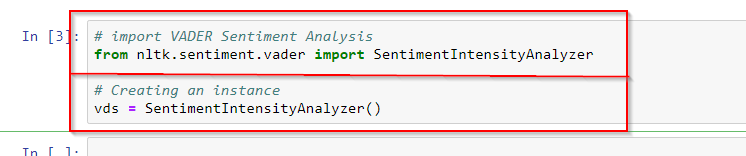
#audio #signal-processing #speech-recognition #conversational-ui #naturallanguageprocessing