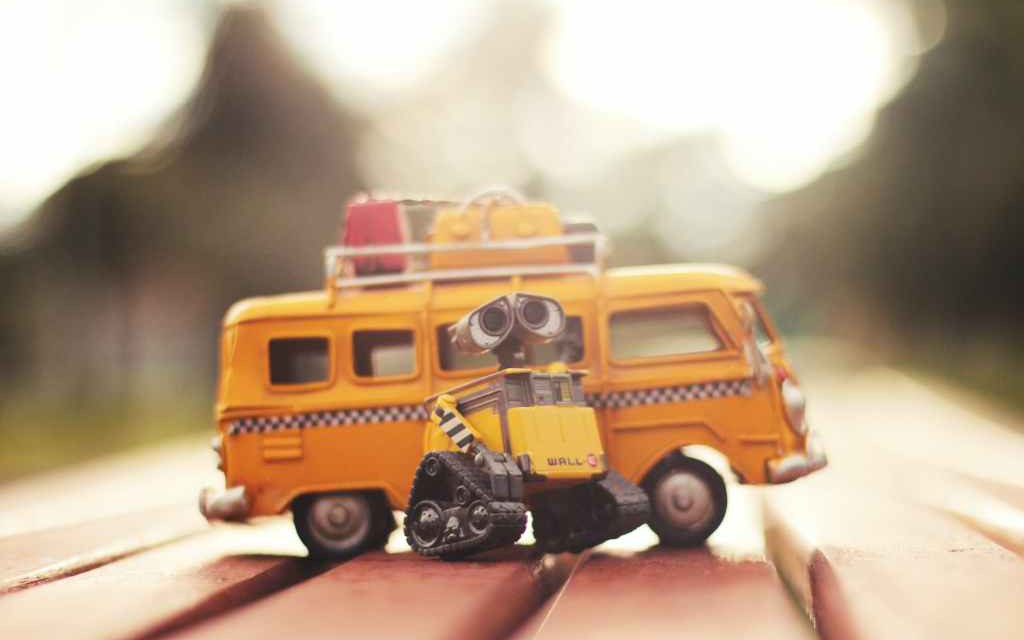Get a grasp of Pabot, a Robot Framework tool which allows you to run your Robot Framework tests in parallel in order to reduce your overall test execution time.
Did you ever encounter the problem that your regression test execution time has become so large, that you needed to wait for hours in order to get the results? This is where Pabot comes to the rescue! Pabot enables parallel test execution for your Robot Framework tests. Let’s see how this works!
1. Introduction
This post is the last in a series about Robot Framework, an automation test framework. In case you are not yet familiar with Robot Framework, you can take a look at the previous blogs about this topic:
- Automated Acceptance Testing With Robot Framework
- How to Write Data Driven Tests With Robot Framework
- Create Custom Robot Framework Libraries
It is fairly easy to set up a regression test with Robot Framework. You just run the robot command and indicate you want to run all the tests in a particular directory. Robot Framework will execute the tests sequentially one after another and the results will be gathered in one output log and report. What will happen when you have a lot of regression tests? The test execution time will take for hours and we do not want that to happen when we want to be able to deliver changes fast to production. What to do in this case? You can limit the number of tests you run in the regression test, but this is not something you want to do and is only a temporary (bad) solution. You can e.g. split the regression test and run it separately on different machines. That could be a solution, but you will need something to gather the results together. Another option is to run the tests in parallel by means of Pabot. Pabot has been developed by Mikko Korpela, a core contributor to Robot Framework. He mainly has been occupied with RIDE (the Robot Framework IDE) development. Documentation and sources of Pabot can be found at GitHub.
In this post, we are going to explore how Pabot can be used.
Sources are available at GitHub.
#python #testing #robot framework #testing tutorial #acceptance test