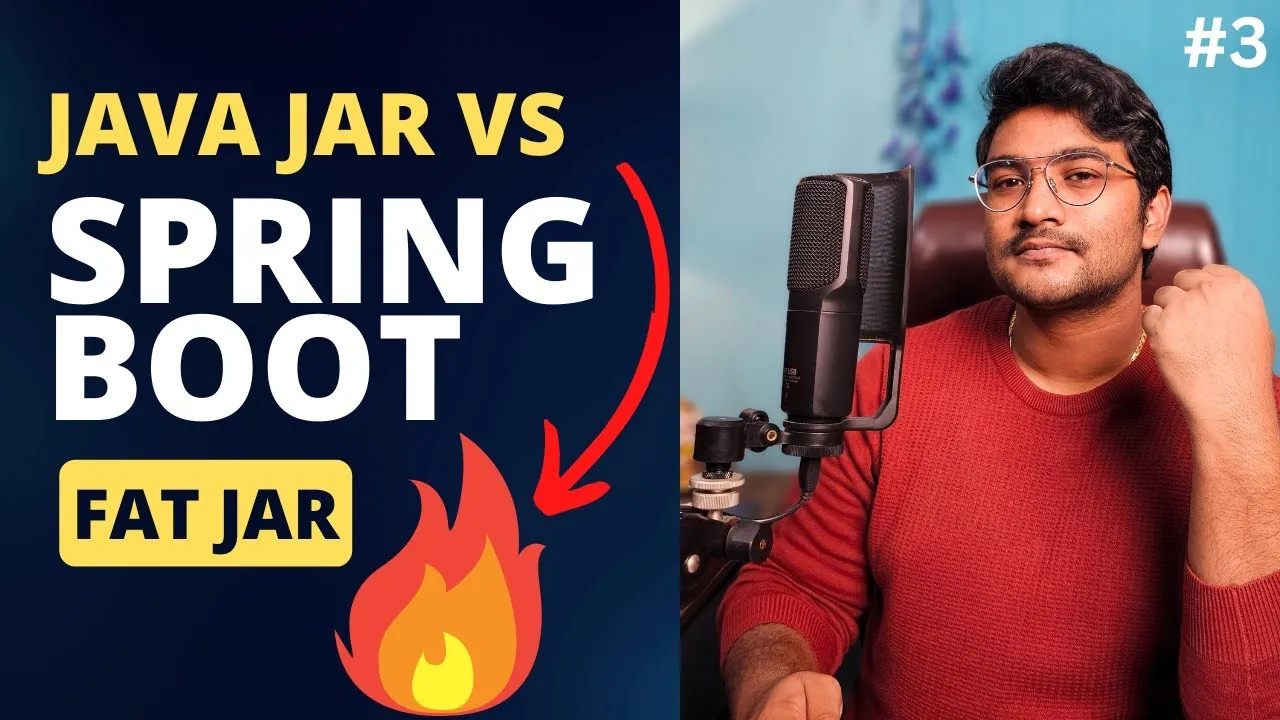We'll start by learning about executable JARs, and then we'll see how to create them using the Spring Boot Maven Plugin. I'll also show you how to run your executable JARs.
This video is targeted at Java developers who are new to Spring Boot or who want to learn more about creating executable JARs. It's easy to follow, and it will help you get started creating executable JARs in your own applications
In this video we will go in-depth about Spring Boot’s maven plugin called Spring-Boot-Maven-Plugin. This plugin helps to build executable spring boot jar which can run without a web server. This FAT jar can be lunched with just a java -jar command and can help us to deploy our app without an external server.
This helps to lunch and deploy our code quickly in an efficient way.
Every jar’s are different with respect to the way they have been packaged. Eg.
Skinny - Only contains the File that you write in your editor. That’s it !
Thin - Contains all the above + the application direct dependencies (Library, drivers etc)
FAT / Uber Jar - Contains all the files that you write in your editor + Application dependencies + a runtime environment which is needed your application to run by itself.
In spring boot we deal with the FAT or Uber Jar. This helps to lunch our app without any external server like tomcat.
Let’s get started with this spring boot tutorial and I will make sure this is beginner friendly.
Timestamp
__________
The Spring Boot special JAR - 00:00
Building a spring boot App - 04:27
no main manifest attribute - 11:44Introducing Spring Boot Maven Plugin - 13:50
Running spring boot app from command line - 17:39
Java -jar command with program arguments- 20:09
Normal Java JAR vs Spring Boot FAT Jar - 22:04
What’s inside a thin jar - 24:16
Analysis - No main manifest - 25:47
What’s inside a FAT jar -29:45
What’s Next - 35:23