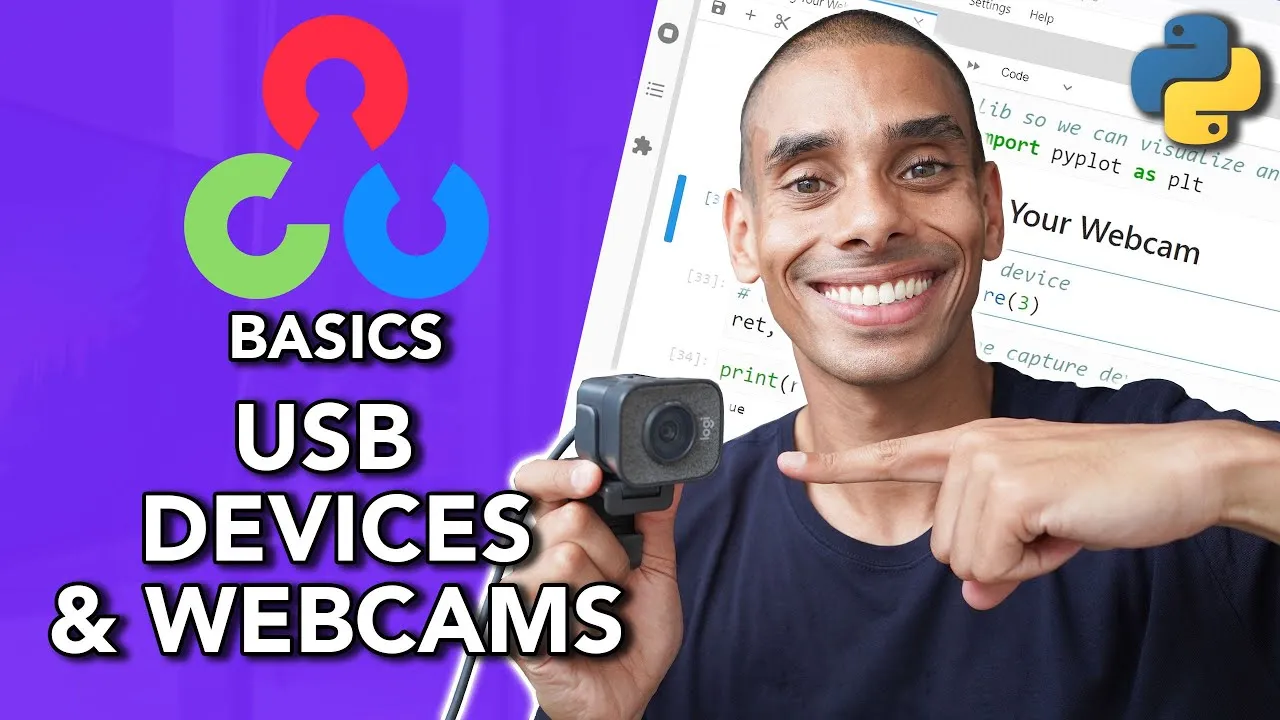learn how to access USB devices and webcams with OpenCV and Python. We will start by installing OpenCV and the necessary dependencies.
In this video you'll learn how to:
1. Access your webcam using OpenCV and cv2.VideoCapture
2. Take Photos with your Webcam or USB device using Python
3. Produce a real time webcam feed using Python and OpenCV
Chapters:
0:00 - Start
0:36 - Explainer
1:29 - Tutorial Kickoff
2:02 - Whiteboard
5:43 - Import Dependencies
6:58 - Connect to a Webcam
9:14 - The Camera I use for Computer Vision
9:36 - Finding Your Video Capture Device
12:17 - Take a Photo with OpenCV
15:06 - Accesss Video from Your Webcam
Links
Documentation: https://docs.opencv.org/4.5.4/
Python Tutorials: https://docs.opencv.org/4.5.4/d6/d00/tutorial_py_root.html
Download Samples from here: https://opencv.org/releases/
Get the code: https://github.com/nicknochnack/OpenCV-Basics
Subscribe: https://www.youtube.com/@NicholasRenotte/featured