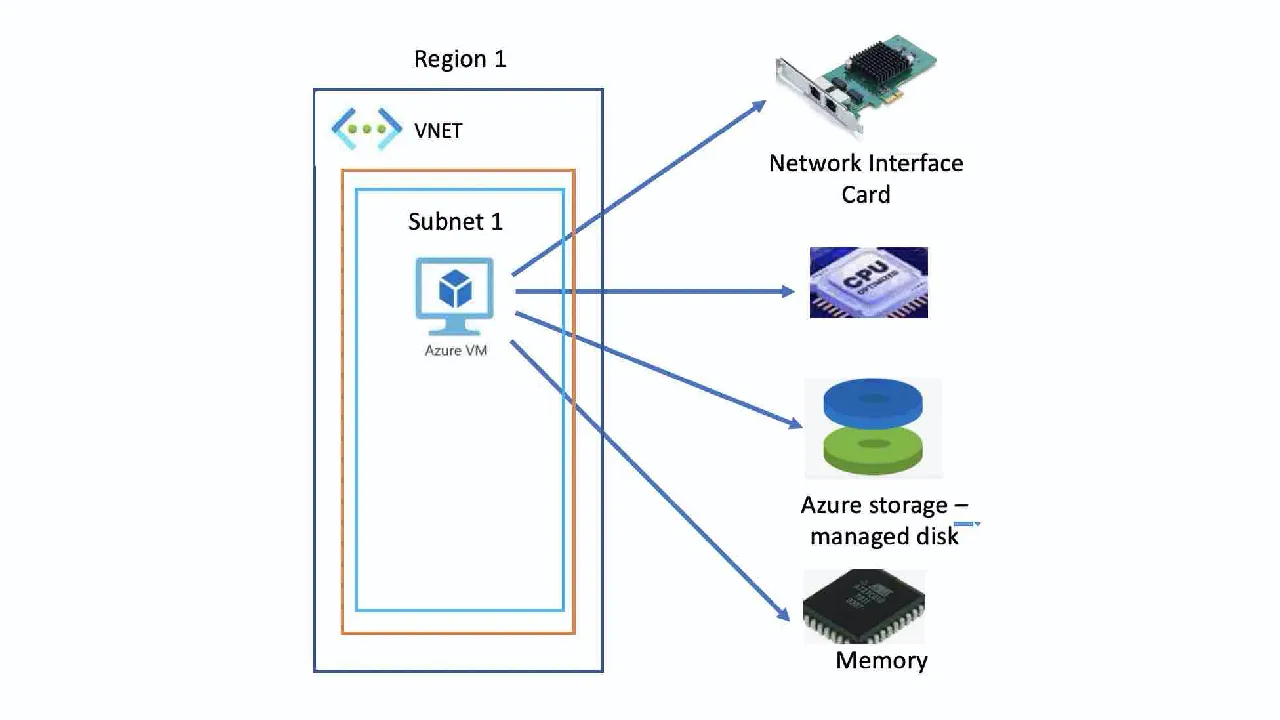4. Virtual Machines
Virtual machines are the computers you can hire on the Azure cloud. You can choose any OS including but not limited to Windows, Linux image, etc. You can choose the CPU, Memory, Network Interface Card (NIC), and Storage based on the workloads that you want to migrate or create new workloads in your virtual machines. A firm can have as many Virtual machines as you may see in the server rooms across regions in the organizations. If you want to deploy advanced solutions such as Big data or voluminous data processing, then you can choose an optimal server configuration. Virtual Machine is part of Virtual Network and Subnet. Whether or not you want to expose the VM publicly depends on which tier of the architecture your VM is going to sit.
Why use Virtual Machine:
Virtual Machines are nothing different from the Application Servers, Database Servers, Web Servers, Phone servers, etc. that are part of your primary and secondary site on-premise. Instead of these servers managed and maintained by the Infra team, the servers will be deployed by the cloud management team but will be managed by the Infra team of your organization and you shall deploy workloads on it. As per the shared security model, whatever that goes into the Virtual Machine, you are responsible to maintain, manage upgrades and ensure security. Whatever is deployed by Aure such as Linux VM, Windows VM, etc., upgrades and next versions will be automatic and downtime will be managed by Azure and will be notified to you. If you are procuring VM and deploying Database on it, then it becomes your responsibility to upgrade the database as it is not managed by Azure. Knowing this difference between unmanaged and managed is critical.
Types of Virtual Machine:
- **Linux Virtual Machine: **Azure endorsed distribution has Linux on Azure includes SUSE, Redhat, Debian, etc., and Docker, Jenkins from the marketplace.
- Windows Virtual Machine
- SQL Server on Virtual Machine
- **Data Science Virtual Machine **(Discussed in a later section)
- **Virtual Machine Scaling Sets **(Discussed as part of Multi Scaleable server deployment)
- Azure Bastion
These Virtual Machines are available in various sizes. We can logically group these sizes based on the key characteristics of the VM
- Based on CPU: General Purpose or Compute Optimized with very good computing power. Balanced memory to CPU ratio. Advanced options include GPU (special machines) or HPC (for Big data or ML).
- Based on Storage: Storage optimized with high disk throughput and space.
- Based on Memory: Memory-optimized with high memory to CPU ratio.
#azure-batch #azure-interview #azure #azure