Vue.js 2 toolbar / toggle bar
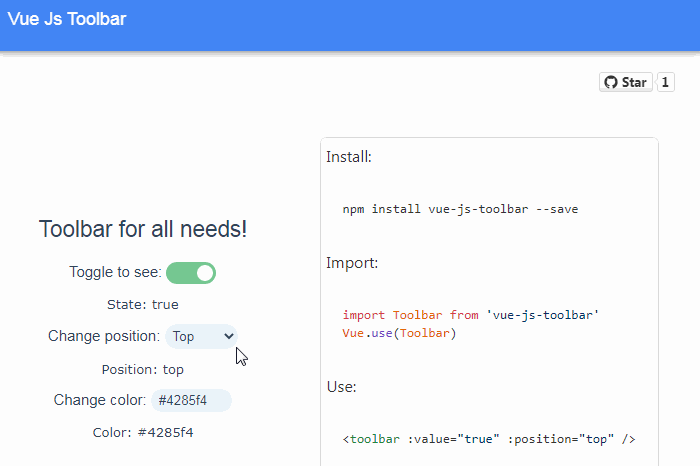
vue-js-toolbar
Vue.js 2 toolbar / toggle bar.
Install:
npm install vue-js-toolbar --save
Bash
Import:
import Toolbar from 'vue-js-toolbar'
Vue.use(Toolbar)
JavaScript
Use:
<toolbar :value="true"
:position="top" />
<toolbar :value="true"
:position="left"
:height="64"
:width="64"
:color="#4285F4" />
XML
Properties
NAMETYPEDEFAULTDESCRIPTIONvalueBooleanfalseInitial state of the toolbarpositionStringtopPosition of the toolbar, accepts top, left, right, bottomheightNumber64Height of the toolbar only applicable if the position is top or bottom. For left and right position the default height is 100%widthNumber64Width of the toolbar only applicable if the position is left or rightcolorString#4285F4Background color of the toolbar only accepts Hex value with #
Extra customization
To further customize, simply add style with required css changes:
<toolbar style="box-shadow: none;" />
GitHub
#Toolbar #Toggle
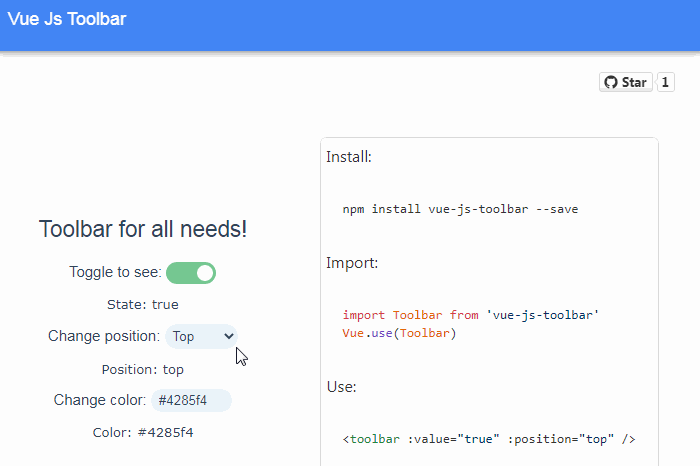
4.40 GEEK