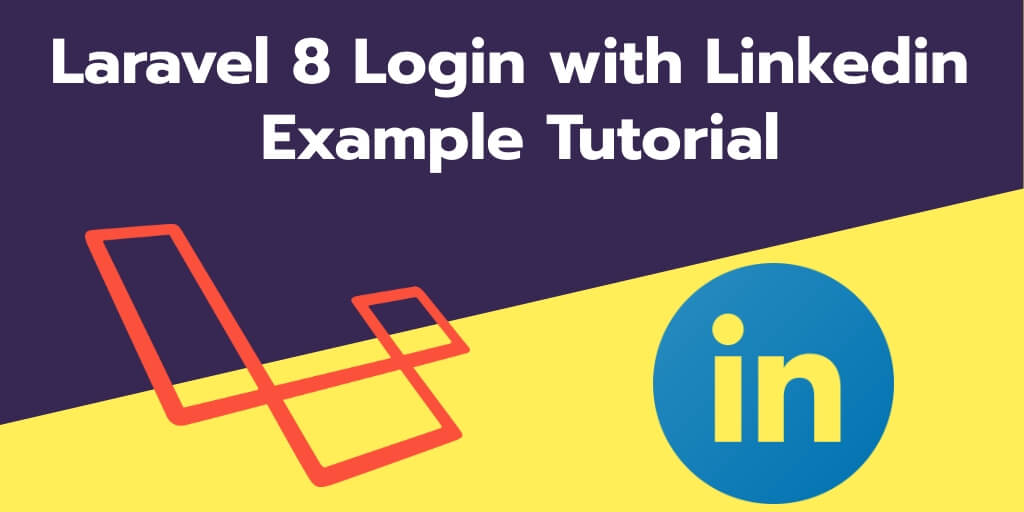Laravel 8 socialite login with LinkedIn account example. In this tutorial, you will learn how to integrate LinkedIn login in laravel 8 app using the socialite package.
Linkedin social login integration is very easy in Laravel 8 app using socialite package provided by Laravel.
For Linkedin login integration in Laravel, first you need to go to Linkedin Developer Console and create Linkedin App. After creating this Linkedin app, it will give you client id and secret. Which you have to configure in this app.
If you do not know how to get client id and secret of Linkedin app from Linkedin Developer Console, then you can create Linkedin App in Linkedin Developer Console by following the steps given below.
Step 1:- create linkedin app by click the following url :- https://www.linkedin.com/developers/apps/new . And create linkedin app.
When you click the above given url the following below page will be displayed. So fill the details and create your linkedin app:
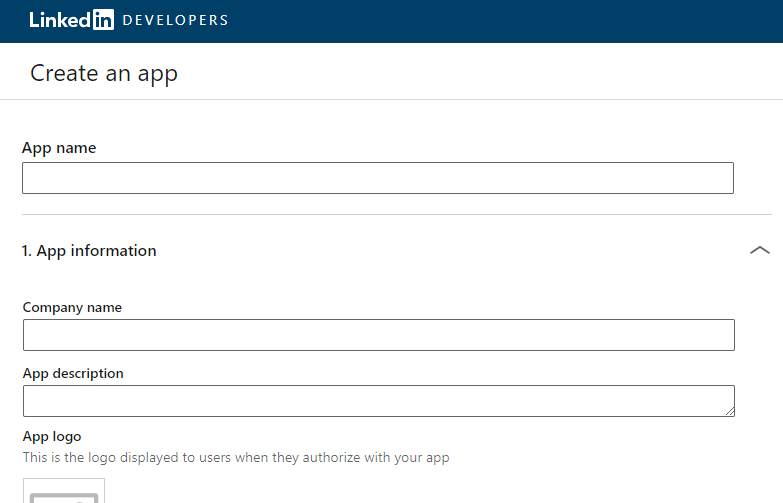
Step 2:- After successfully create the app set the redirect URL for example :
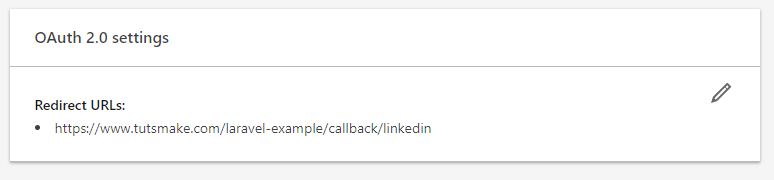
Step 3:- Finally, you redirect to dashboard by linkedin.com. So you can copy client id and secret from linkedin app dashboard like following picture:
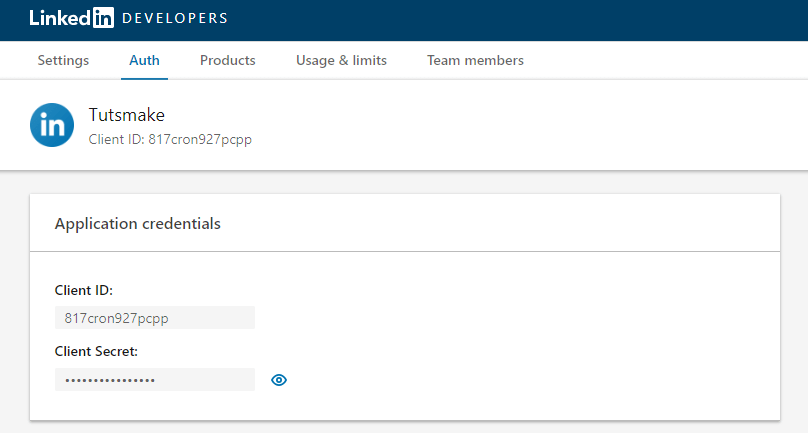
Now linkedin app has been created successfully.
Now, we will show you how to implement login with Linkedin account in laravel 8 app.
#laravel