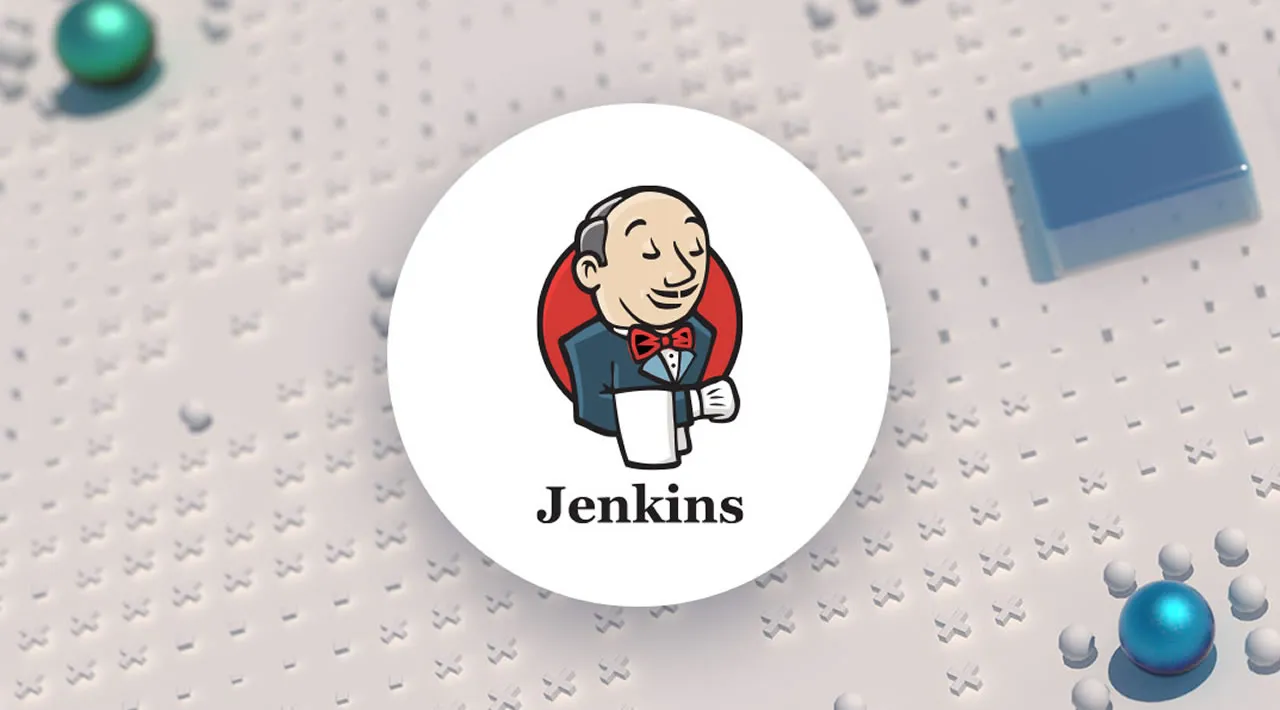We know that Deployment is one of the significant parts of the software development life cycle, using which the application/component can be made available for testing(by deploying on test servers) and finally to the end-users(by deploying on the production server). However, with the increase in the frequency of the releases, it is becoming very cumbersome to deploy all these releases manually, so it raises a dire need for automated deployment. Being one of the most used tools for the integrations and deployments in the CI/CD pipelines, Jenkins provides the capabilities to automate these frequent deployments based on specific triggers and conditions. Hence, we refer to them as Jenkins Automated Deployment. Let’s understand the concept of Jenkins automated deployments in more detail and understand how to achieve the same with the help of Jenkins by covering the details mentioned in the following topics:
- What is automated deployment?
- Why is automated deployment needed?
- How to achieve automated deployment using Jenkins?
- How to install a deployment plugin?
- And, how to add deployment steps to Jenkins jobs?
What is automated deployment?
Automated deployment is a practice that allows us to fully ship the code automatically or semi-automatically across various development stages ranging from initial development through production. Automated deployment makes out deployments more efficient and reliable. This functionality is automated as much as possible to ensure there is no broken functionality in the path that code takes from development to production.
Automated deployment requires something called a “deployment pipeline” – a process of taking code from a version control environment like GIT and making it available to the end-users automatically.
We can classify the Automated Deployment into the following approaches or categories, according to the level of automation coverage across environments:
- Continuous Integration: Using the Continuous Integration approach, we integrate the code changes daily. Each of this integration is to be verified automatically and tested to detect possible errors.
- Continuous Delivery: Continuous Delivery is the practice of keeping the build or code ready to be deployed at any time. We can view Continuous Delivery as an extension of the continuous integration wherein it automates the release to the staging environment. Using Continuous Delivery, we can ensure a “production-ready” version of the build at any time.
- Continuous Deployment: Using the Continuous Deployment approach, we fully automate the entire process of the deployment pipeline. Using this approach, we deploy every small change in the source to the production automatically. Although this approach is the quickest deployment approach, it can also cause downtim e because of errors.
#jenkins #jenkins automated