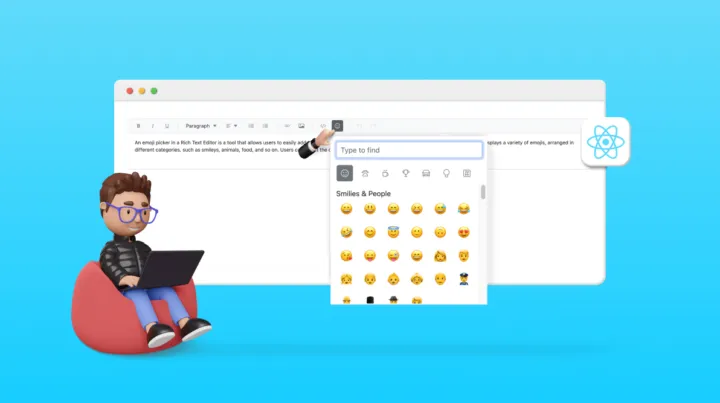The Syncfusion React Rich Text Editor is a feature-rich WYSIWYG HTML and Markdown editor. It is widely used to create blogs, forum posts, messaging apps, and more. The control provides an efficient user interface for a better editing experience with mobile support. It has a variety of tools to edit and format rich content and return valid HTML markup or Markdown content. It allows users to insert images, links, tables, and lists with modular architecture.
With the 2023 Volume 2 release, it now also provides an emoji picker that seamlessly adds emoji icons to your content. A small window or panel displays a variety of emoji arranged in different categories, such as smileys, animals, and food. Users can select the desired emoji by clicking on it or by typing its name in a search bar. This feature simplifies the process of adding expressive visuals to your text, enhancing the overall quality of your communication.
This article explains how to use the emoji picker feature in the React Rich Text Editor control and customize the emoji icons.
Agenda
- Creating a React app.
- Adding the React Rich Text Editor to your app.
- Configuring the emoji picker in the toolbar.
- Customizing the emoji icons in the picker.
- Shortcut key for instantly opening the emoji picker.
- Custom placement of the emoji picker in an editor.
Let’s get started!
https://www.syncfusion.com/blogs/post/emojis-in-react-rich-text-editor.aspx