Images on the Edge: Cloudflare Workers Example with Wrangler
Cloudflare Workers Deployment Example
Getting started
Clone the example:
git clone git@github.com:prisma/deployment-example-cloudflare-workersInstall the dependencies:
cd deployment-example-cloudflare-workers
npm installCreate a .env file:
cp .env.sample .envUpdate the DIRECT_DATABASE_URL environment variable to point ot your database:
DIRECT_DATABASE_URL="postgresql://johndoe:super-strong-password@host.db.ondigitalocean.com:5432/deployment-example-cloudflare-workers"Configure your database connection string and an Accelerate connection string:
# .env
DATABASE_URL="prisma://accelerate.prisma-data.net/?api_key=API_KEY"Update your wrangler.toml file with your Accelerate connection string
# wrangler.toml
[vars]
DATABASE_URL="prisma://accelerate.prisma-data.net/?api_key=API_KEY"Start up the application
npm run devOpen up http://127.0.0.0:8787 in your browser to make sure it's working
Deploy the application:
npm run deployDownload Details:
Author: prisma
Official Github: https://github.com/prisma/deployment-example-cloudflare-workers
License:
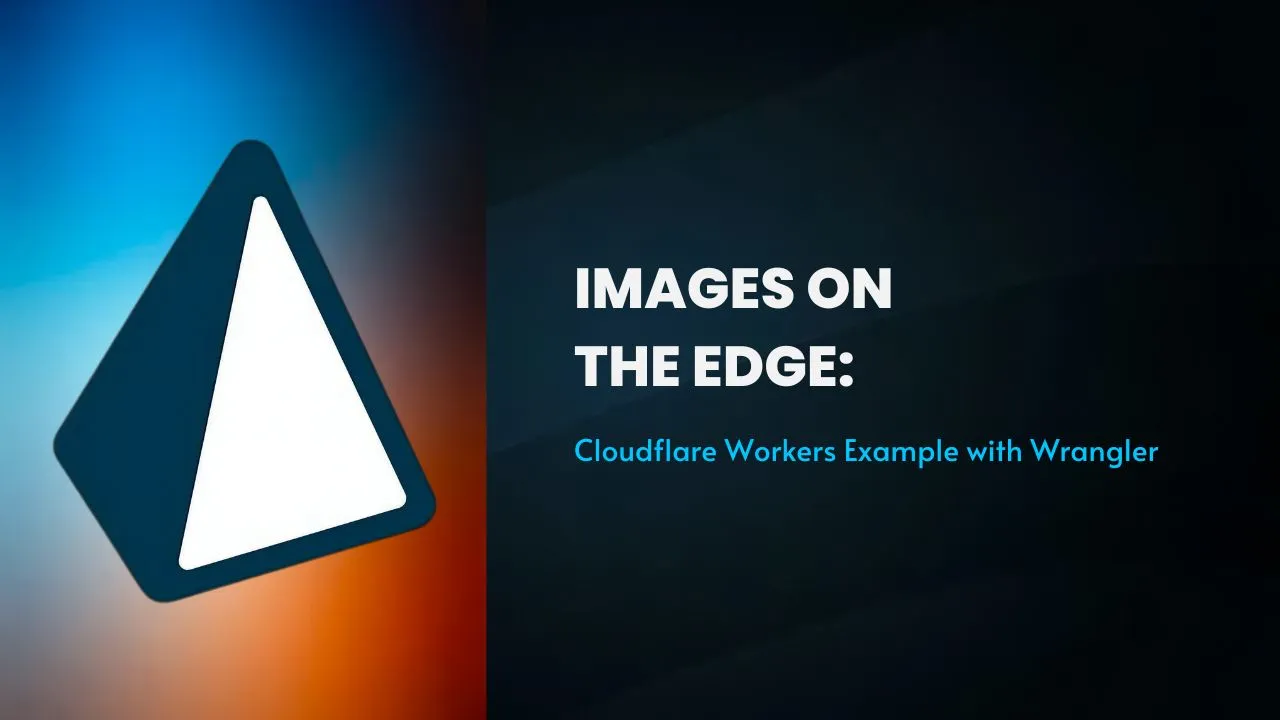
1.65 GEEK