How to Implement CRUD operations in Python on MySQL
This post demonstrates how to implement CRUD operations in Python language on a MySQL database.
Python supports most of the popular databases to work with and implement CRUD operations. Some of the popular databases include:
- MySQL
- Oracle
- PostgreSQL
- Microsoft SQL Server 2000
- Sybase
MySQL Database
If you want to work with CRUD operations in Python, first of all, download and install MySQL Database. If you already have a database, skip this step.
Go to below link and download MySQL Database: https://www.mysql.com/downloads/
Install MySQL Connector Driver
Python needs MySQL Connector Driver to access a MySQL Database. Follow the below steps to install the drive
STEP 1:
Open Command Prompt and navigate your pip.exe folder path.
By default pip folder path is: C:\Users\Acer\AppData\Local\Programs\Python\Python37-32\Scripts
STEP 2:
Type the below command and press Enter:
C:\Users\Acer\AppData\Local\Programs\Python\Python37-32\Scripts>pip install mysql-connector-python
After successful installation, exit from the command prompt**.**
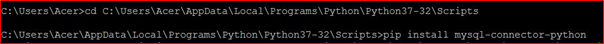
Create Database
The following code snippet creates a new database. If you already have a database, you may skip this step. The database is created on the local server. You may want to use your server name, user id, and password.
To create a new database, we use CREATE Database SQL query.
The cursor() method creates a cursor object that is used to execute a SQL query by using the execute method. Once the database object is used, we need to close it.
import mysql.connector #Importing Connector package
mysqldb=mysql.connector.connect(host="localhost",user="root",password="")#established connection
mycursor=mysqldb.cursor()#cursor() method create a cursor object
mycursor.execute("create database dbpython")#Execute SQL Query to create a database
mysqldb.close()#Connection Close
Create a table
The following code snippet creates a new database table using CREATE TABLE SQL query.
#Create a table into dbpython database
import mysql.connector
mysqldb=mysql.connector.connect(host="localhost",user="root",password="",database="dbpython")#established connection between your database
mycursor=mysqldb.cursor()#cursor() method create a cursor object
mycursor.execute("create table student(roll INT,name VARCHAR(255), marks INT)")#Execute SQL Query to create a table into your database
mysqldb.close()#Connection Close
Insert Record
The INSERT INTO SQL query adds new records to the table.
mysqldb.commit() method commits the changes to the database.
import mysql.connector
mysqldb=mysql.connector.connect(host="localhost",user="root",password="",database="dbpython")#established connection between your database
mycursor=mysqldb.cursor()#cursor() method create a cursor object
try:
#Execute SQL Query to insert record
mycursor.execute("insert into student values(1,'Sarfaraj',80),(2,'Kumar',89),(3,'Sohan',90)")
mysqldb.commit() # Commit is used for your changes in the database
print('Record inserted successfully...')
except:
# rollback used for if any error
mysqldb.rollback()
mysqldb.close()#Connection Close
Display Record
The following code uses a SELECT * SQL query to select data from a database table. The resultset is stored using cursor.fetchall() method.
import mysql.connector
mysqldb=mysql.connector.connect(host="localhost",user="root",password="",database="dbpython")#established connection between your database
mycursor=mysqldb.cursor()#cursor() method create a cursor object
try:
mycursor.execute("select * from student")#Execute SQL Query to select all record
result=mycursor.fetchall() #fetches all the rows in a result set
for i in result:
roll=i[0]
name=i[1]
marks=i[2]
print(roll,name,marks)
except:
print('Error:Unable to fetch data.')
mysqldb.close()#Connection Close
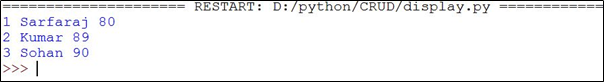
Note: If you want to fetch a single record then use fetchone() method
Update Record
The following code uses an UPDATE SQL query to update an existing record.
import mysql.connector
mysqldb=mysql.connector.connect(host="localhost",user="root",password="",database="dbpython")#established connection between your database
mycursor=mysqldb.cursor()#cursor() method create a cursor object
try:
mycursor.execute("UPDATE student SET name='Ramu', marks=100 WHERE roll=1")#Execute SQL Query to update record
mysqldb.commit() # Commit is used for your changes in the database
print('Record updated successfully...')
except:
# rollback used for if any error
mysqldb.rollback()
mysqldb.close()#Connection Close
Delete Record
The following code uses a DELETE SQL query to delete a record from the table.
import mysql.connector
mysqldb=mysql.connector.connect(host="localhost",user="root",password="",database="dbpython")#established connection between your database
mycursor=mysqldb.cursor()#cursor() method create a cursor object
try:
mycursor.execute("DELETE FROM student WHERE roll=3")#Execute SQL Query to detete a record
mysqldb.commit() # Commit is used for your changes in the database
print('Record deteted successfully...')
except:
# rollback used for if any error
mysqldb.rollback()
mysqldb.close()#Connection Close
Summary
In this post, I covered MySQL database operations (create database, create table, insert, display, update and delete) with Python and MySQL Connector driver. Thank you for reading!
#Python #MySQL #database #python
