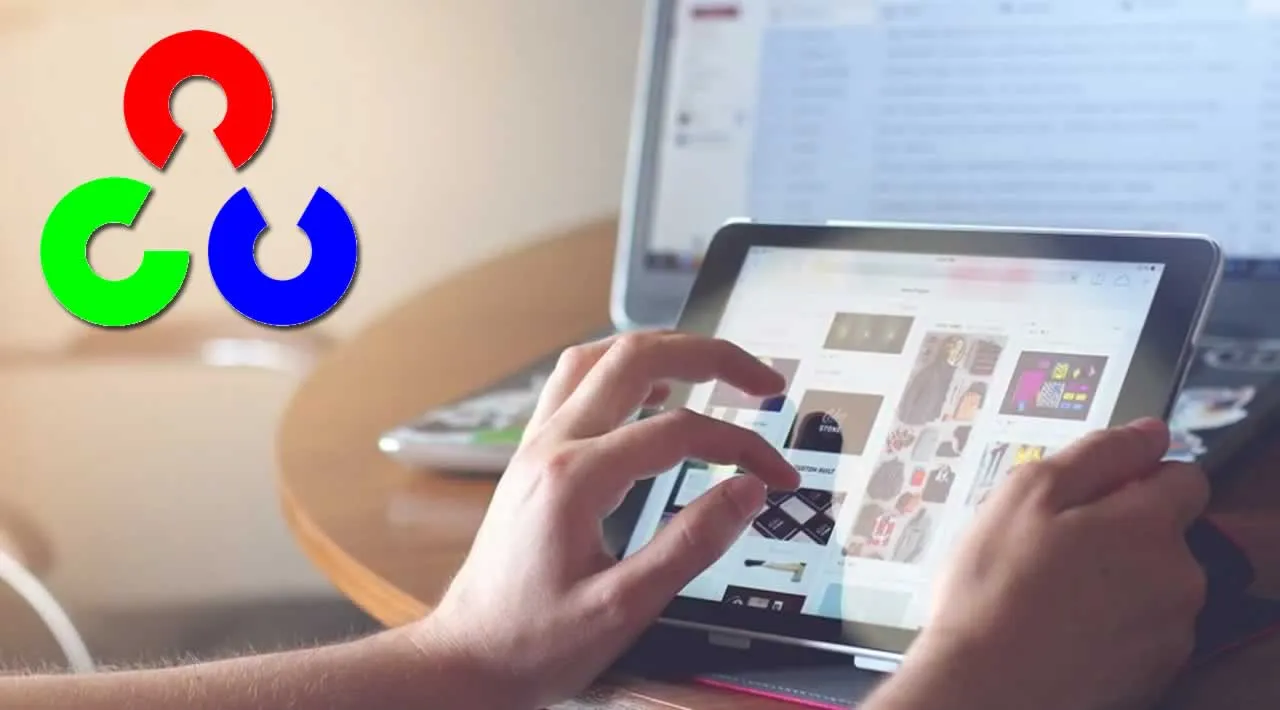Alot of times when you are working as a data scientist you will come across situations where you will have to extract useful information from images. If these images are in text format, you can use OCR and extract them. But, if they are images which contain data in a tabular form it becomes much easier to extract them directly as excel or CSV files. To do this we can use OpenCV and directly convert them into tabular form.
The purpose of this article is to extract information from a tabular image and store them directly as excel files. There are three steps to do this:
- Detecting the cells in the image
- Retrieving cells position
- Text extraction and placing in the cells
Data loading
Before we get into the implementation we will choose the image from which we need to extract the images. Let us choose a simple table with a few columns. The image I have selected is shown below.
#csv #excel #opencv