This article might be helpful for someone who is looking for a perfect MVP stack for the startup or a side product or looks for a guide on how to bring their own MVP to market fast, get the first market response, and maybe even first potential customers. We will cover both product design and development phases of Quotea.
You can skip the product design part if:
- your product already has UI/UX in place;
- you just want to dive directly into technology (Flutter and Firebase);
- you’re interested in our approach to application architecture;
- you feel like reading about the tools we used while coding the product.
So what is Quotea?
We designed Quotea for people who read and read mostly dinosaur age-old **paper books. **The applicationis coming to iOS/Android and potentially Web/Desktop thanks to Flutter cross-platform development tools. Instead of writing notes on the side of the page, which is normal for many people (example below),
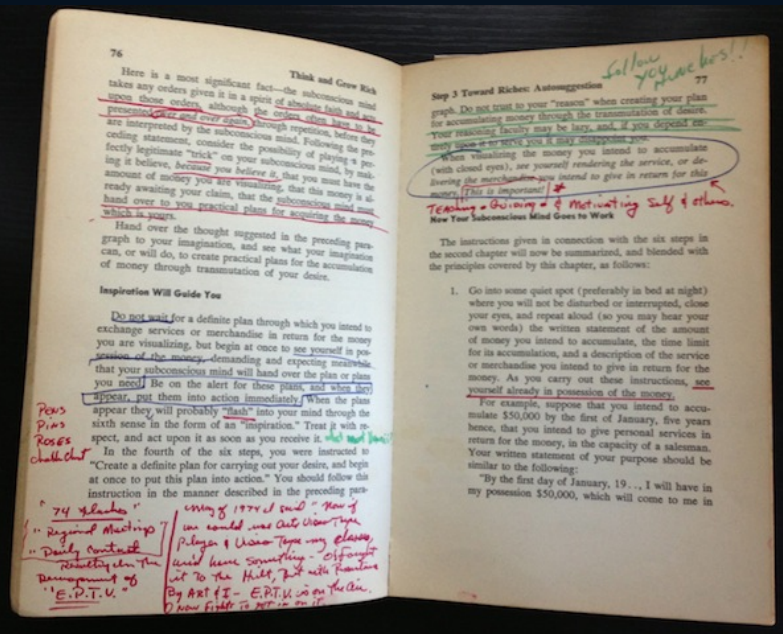
Book belongs to one of the Quotea founders
The application allows its users to store their notes on the books they read as voice, as text notes, get a photo of a page, OCR specific part of it, and store/share as a quote. Check out the application flow below. Android APK could be found here — feel free to test it out yourself.
A complete Quotea application flow built with Flutter and Firebase
Core features of Quotea
Here is the list of core features of the application so you could have a basic understanding of the application’s size of the scope:
- Login with Gmail
- Profile/Settings screen
- Ability to add any book you read to your own list from a database by name of the book or author
- Ability to add your own book if it’s not found in our database
- Organize your library and change statuses of each book (you read now/ your finished readings/wishlist of books you plan or would like to read)
- Add an image note (taking and storing a photo of a page)
- Ability to select and OCR a specific part of the page on the photo and turn it into an editable and shareable text
- Add voice and text notes to a specific page or book
- Draft, delete or edit your notes
- Share a quote on social media or over messengers including the quote itself, author, and name of the app you sharing with:).
#programming #google #startup #mobile #firebase #flutter
