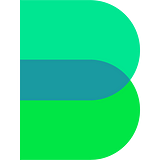GitHub recently released a new feature that allows you to create a Readme profile, so you can now customize your GitHub profile page.
This feature is really nice. It makes your GitHub profile look more professional and content-rich. In the future, I expect GitHub to look like LinkedIn for developers.
Introducing GitHub Readme — Recent Medium Articles
I’ve seen a lot of plug-ins that people have made, like the GitHub stats card, programming language stats, and even games (e.g. this online chess game or even tic-tac-toe).
In this readme, the user has included a list of their recently published Medium articles. But it’s only available on their profile. To achieve the same results, I need to copy their code, which takes time.
That’s the original idea behind this plug-in. I created a separate repository with a customized function. I then made the function more generic so everyone can add their recently published Medium articles to their GitHub readme.
Steps
To use this plug-in, you only need to add this script to your GitHub readme:
So the format is:
https://github-readme-medium-recent-article.vercel.app/medium/<medium-username>/<article-index>
medium-username: Your medium username/profilearticle-index: Your recent article index (e.g.0means your latest article)
The full steps can be seen in my repository. Also if you’ve found any issues, just open an issue or create a PR directly on that repository.
#software-development #open-source #medium #programming #github