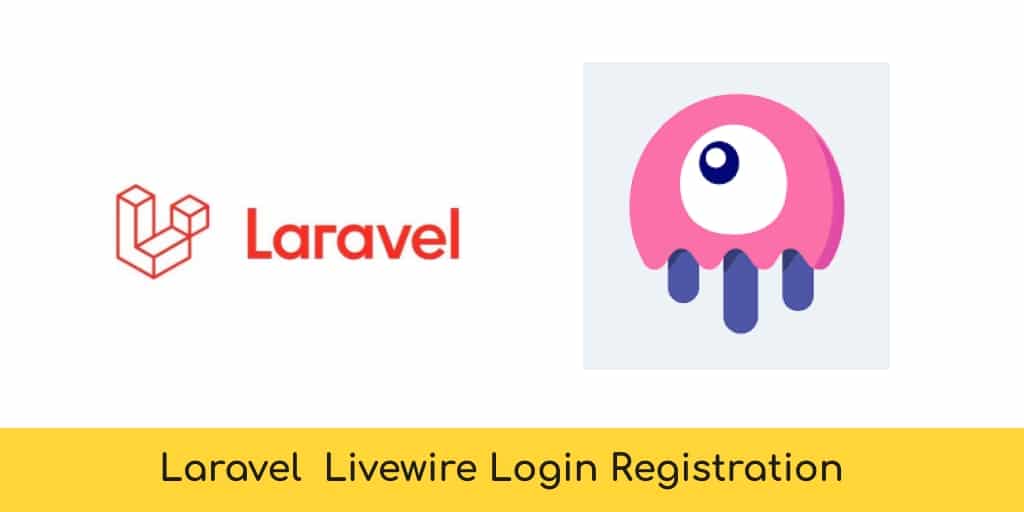Laravel livewire registration and login. Here, we will show you how to create livewire registration and login in laravel app.
You must have already used Laravel’s default login and registration system.
But, In this tutorial, we will guide you step by step on how to create livewire login and registration in laravel.
Laravel Livewire Registration and Login Tutorial
Just follow the below given simple and easy steps to create livewire registration and login in laravel:
- Step 1: Download Laravel App
- Step 2: Add Database Detail
- Step 3: Run Migration Command
- Step 4: Install Livewire to Create Components
- Step 5: Generate Livewire Components for Login & Registration
- Step 6: Add Routes
- Step 7: Create View File
- Step 8: Run Development Server
Step 1: Download Laravel App
First of all, Open your terminal OR command prompt and run following command to install laravel fresh app for laravel livewire registration and login project:
composer create-project --prefer-dist laravel/laravel blog
Step 2: Add Database Detail
In this step, Add database credentials in the .env file. So open your project root directory and find .env file. Then add database detail in .env file:
DB_CONNECTION=mysql
DB_HOST=127.0.0.1
DB_PORT=3306
DB_DATABASE=here your database name here
DB_USERNAME=here database username here
DB_PASSWORD=here database password here
Step 3: Run Migration Command
Now, Open command prompt and run the following command to create the table into your added database:
php artisan migrate
#laravel