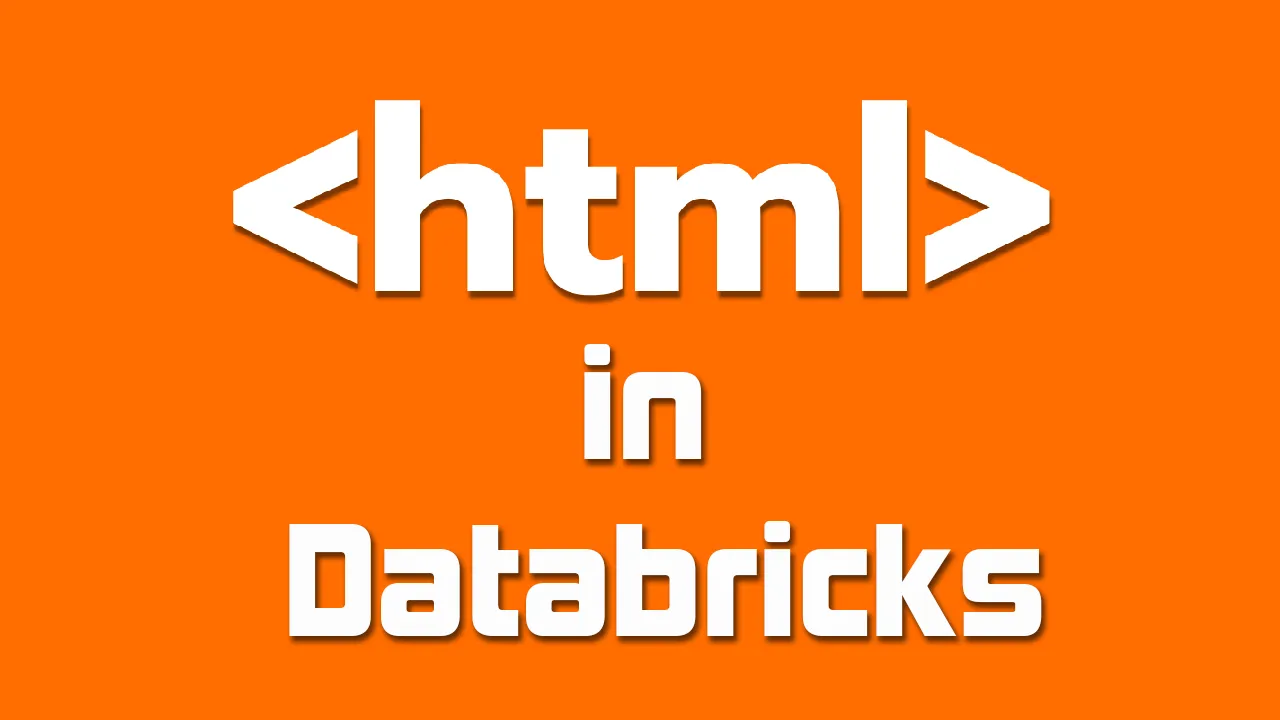When I work on a Python/R project and want to deliver the output I like it to be pretty shiny. However, sometimes the delivery support of the analysis will be the notebook itself, either for time constraints or for convenience.
I long thought that I was bound to use solely static markdown and a few graphs to illustrate my results. But, if like me you are using Databricks there is a simple solution, the DisplayHTML function. This function will allow you to display much more than simple code lines and graphs in your notebook.
For those who do not know it, Databricks is a unified Data and Analytics platform founded by the creator of Apache Spark. Disclaimer, I am not affiliated by any means with this company, I just work with their product.
#data-science #html #analytics #programming #python