Webpack’s url-loader lets you import arbitrary files, like images. If you import a .png file, url-loader will ensure that import resolves to a Base64 string representing the contents of the file.
Example
Here is an example to display a .png file using the url-loader option. The project directory looks like the following:
root
|__deploy
| |
| |__index.html
| |__main.bundle.js
|
|__node_modules
|
|__src
| |
| |__app.js
| |__component.js
| |__image.js
|
|__package-lock.json
|__package.json
|__webpack.config.js
|__yinyang.png
The dependencies needed are:
- file-loader
- html-webpack-plugin
- url-loader
- webpack
- webpack-cli
#webpack
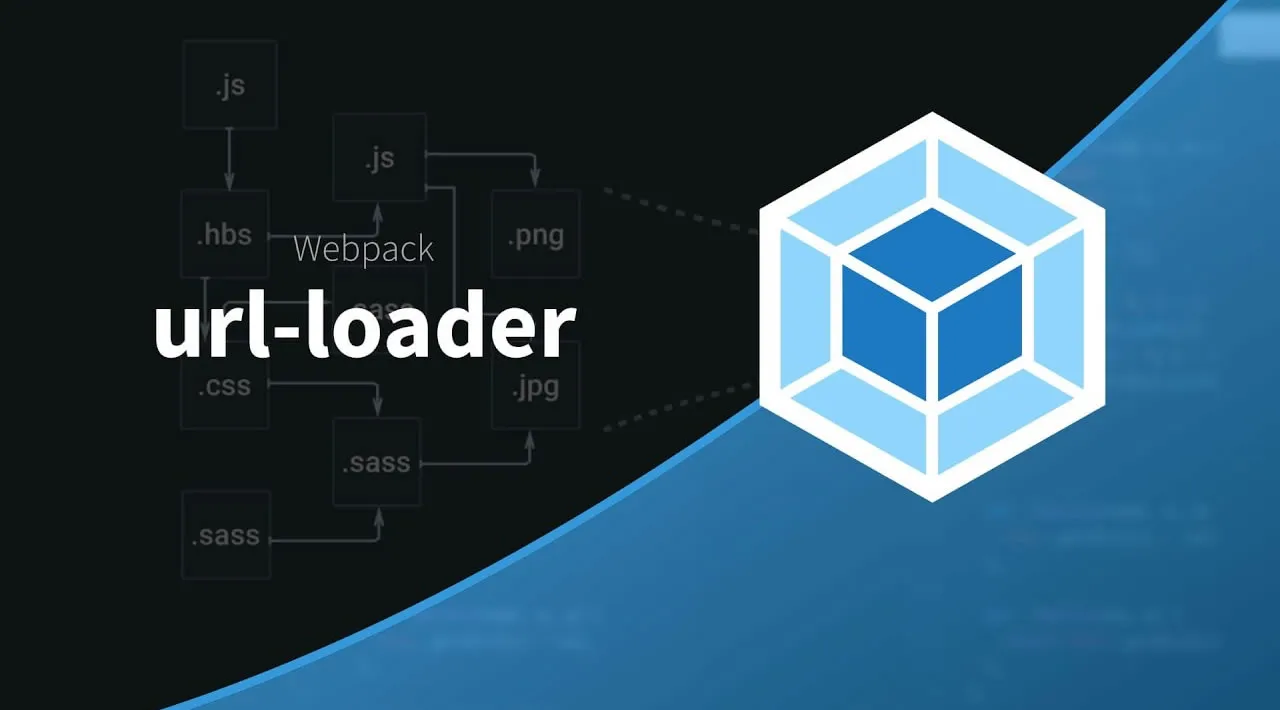
2.15 GEEK