If you use Vagrantfile below, your Jenkins server will be up and running in Ubuntu 14.04 environment. It will also be accessible via http://192.168.10.11:8080/ from the host OS.
Vagrantfile
## -*- mode: ruby -*-
## vi: set ft=ruby :
Vagrant.configure("2") do |config|
config.vm.box = "ubuntu/trusty64"
config.vm.define :jenkins do |jenkins_config|
jenkins_config.vm.hostname = 'jenkins'
jenkins_config.vm.network "private_network", ip: "192.168.10.11"
end
config.vm.provider :virtualbox do |virtualbox_config|
virtualbox_config.name = "Jenkins - Ubuntu 14.04"
end
config.vm.provision :shell, path: "bootstrap.sh"
config.vm.synced_folder "", "/var/www/html", nfs: true, mount_options: ["actimeo=2"]
end
#jenkins #vagrant
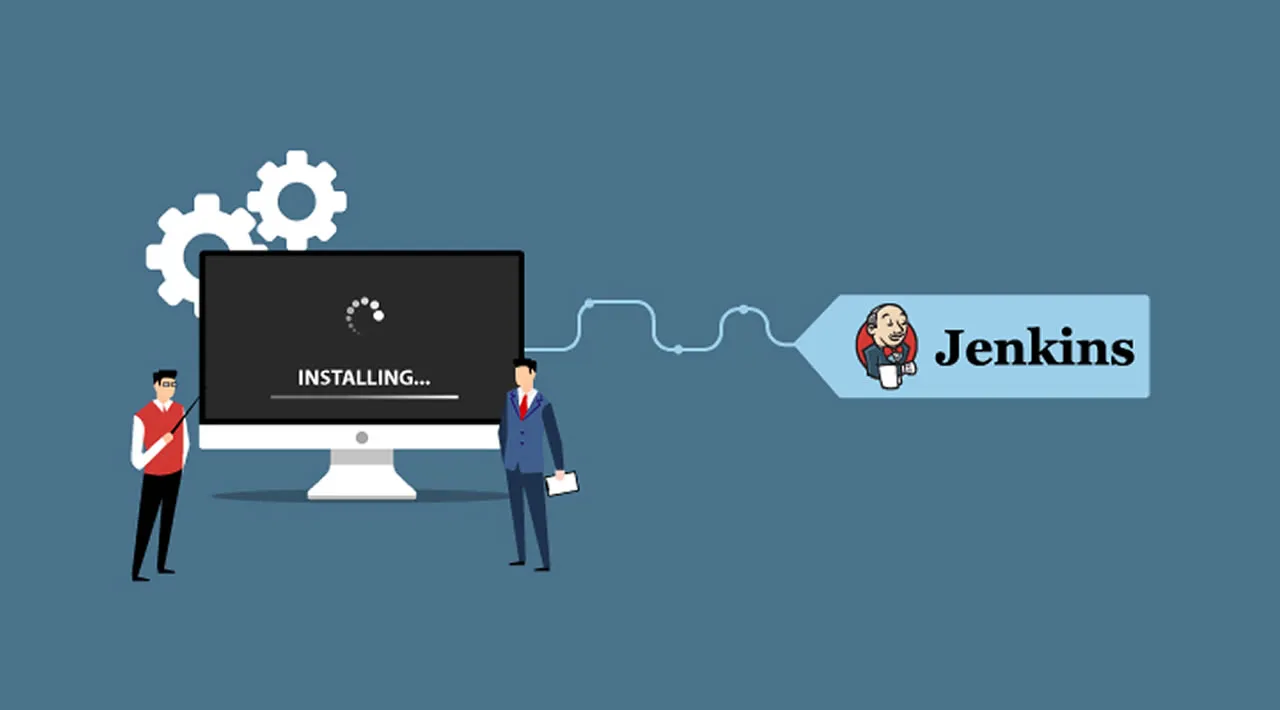
1.25 GEEK