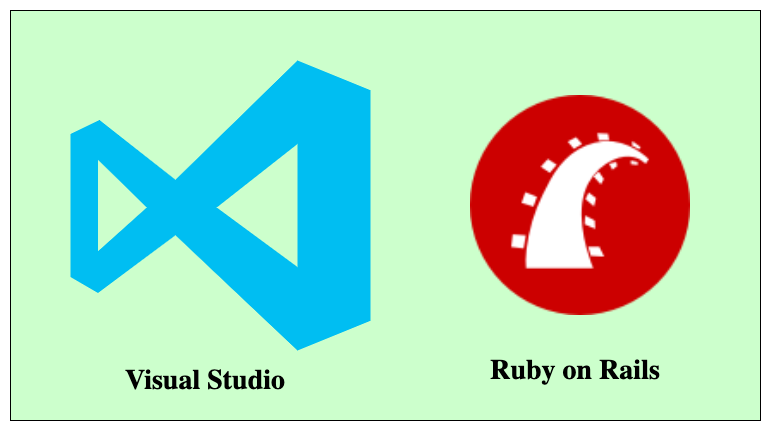A helpful list of plugins that make Ruby on Rails development easier.
In this article, I’ll share some of the plugins that I use to make development with Ruby on Rails easier and more fun.
Why use these tools?
Development tools play a significant role in a developer’s life. If you are a junior developer and are just getting started working on projects, then knowing about the appropriate tools is a must.
These tools can save you a lot of time and they allow you to code more efficiently and thus increase your productivity.
If you are Ruby on Rails developer who’s looking for free development tools, I would recommend Visual Studio. It has a ton of plugins, like the ones mentioned below, and they have helped me increase my productivity a lot.
Note: All visual studio plugins are available on the Visual Studio Marketplace for free.
So let’s dive in.
Ruby
With ~1.3M downloads, this is one of the most popular plugins for Ruby. It provides enhanced Ruby language and debugging support.
With enhanced debugging support, developers can set breakpoints and inspect the local and global variables in debug mode. This helps to debug any issues easily and in quick time.
This plugin also supports code formatting via rubocop which is very much needed when you are working with team of developers to maintain consistent code format.
Ruby plugin has the following features:
- Automatic Ruby environment detection with support for rvm, rbenv, chruby, and asdf
- Lint support via RuboCop, Standard, and Reek
- Format support via RuboCop, Standard, Rufo, and RubyFMT
- Basic Intellisense support
- Ruby debugging support
Source: Ruby
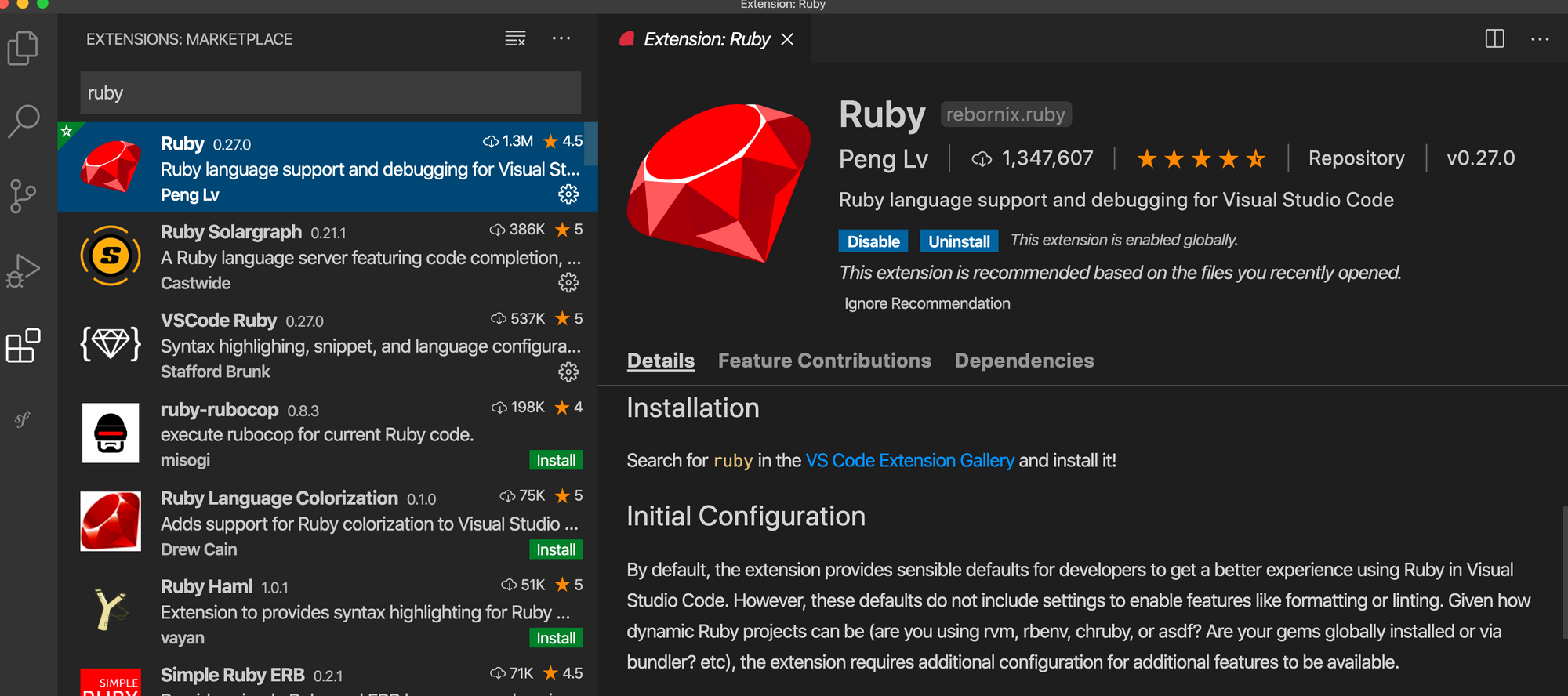
Rails
This is another popular plugin for Rails which provides enhanced Rails support.
ERB HTML templating is widely used in Rails ecosystem as views to render HTML pages for websites. The Rails plugin has support for the .erb syntax and also provides auto-completion for popular HTML tags like stylesheet, meta tags, asset tags, and so on.
This plugin also helps to switch between Rails views (*.erb files) easily. It also helps you see online documentation of any methods or commands easily side by side.
Here are some of the features this plugin supports:
- Ruby on Rails “Asset Helpers” and “Tag Helpers” snippets.
- .erb syntax highlights.
- Navigation between related files through command.
- Go to Definition.
- View path suggestion, Model’s static method suggestion, and Model’s field suggestion.
- Open the online document to the side through command.
Source: Rails
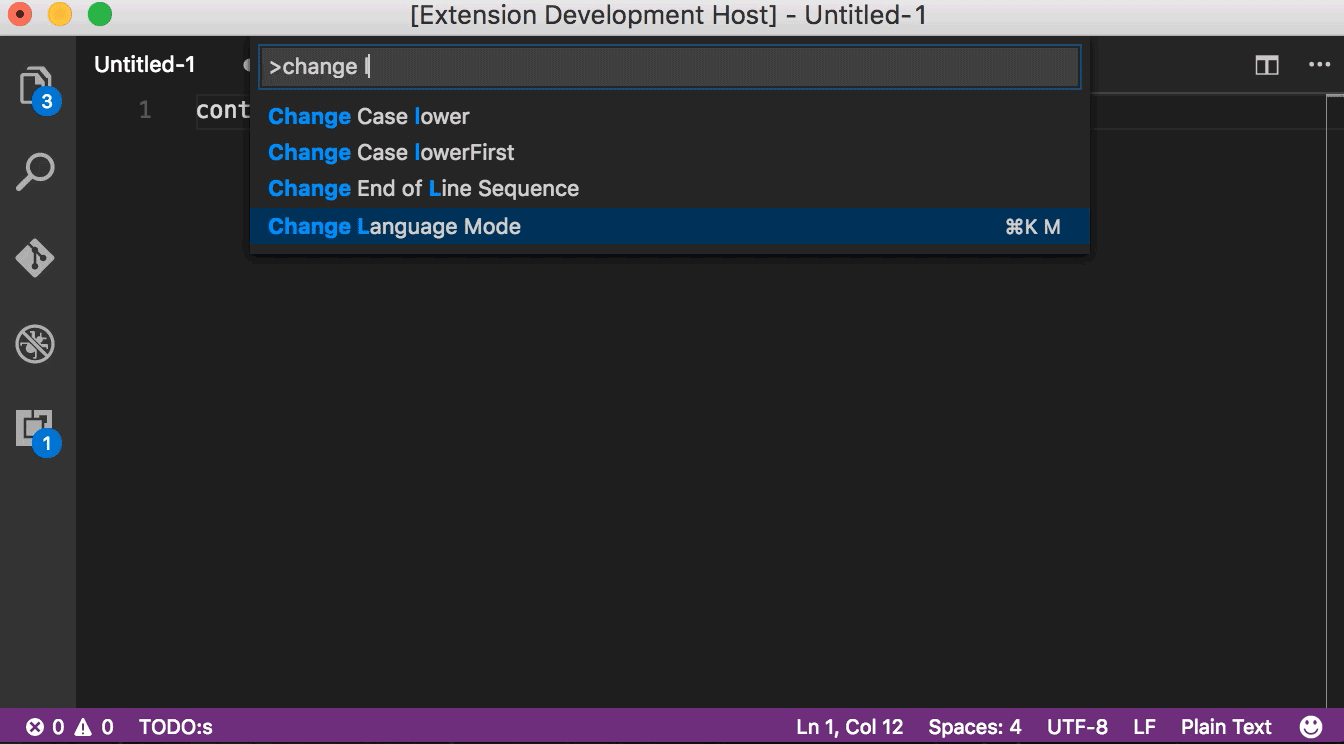 Image from VSCode Rails
Image from VSCode Rails
#ruby-on-rails #ruby #vscode #web-development