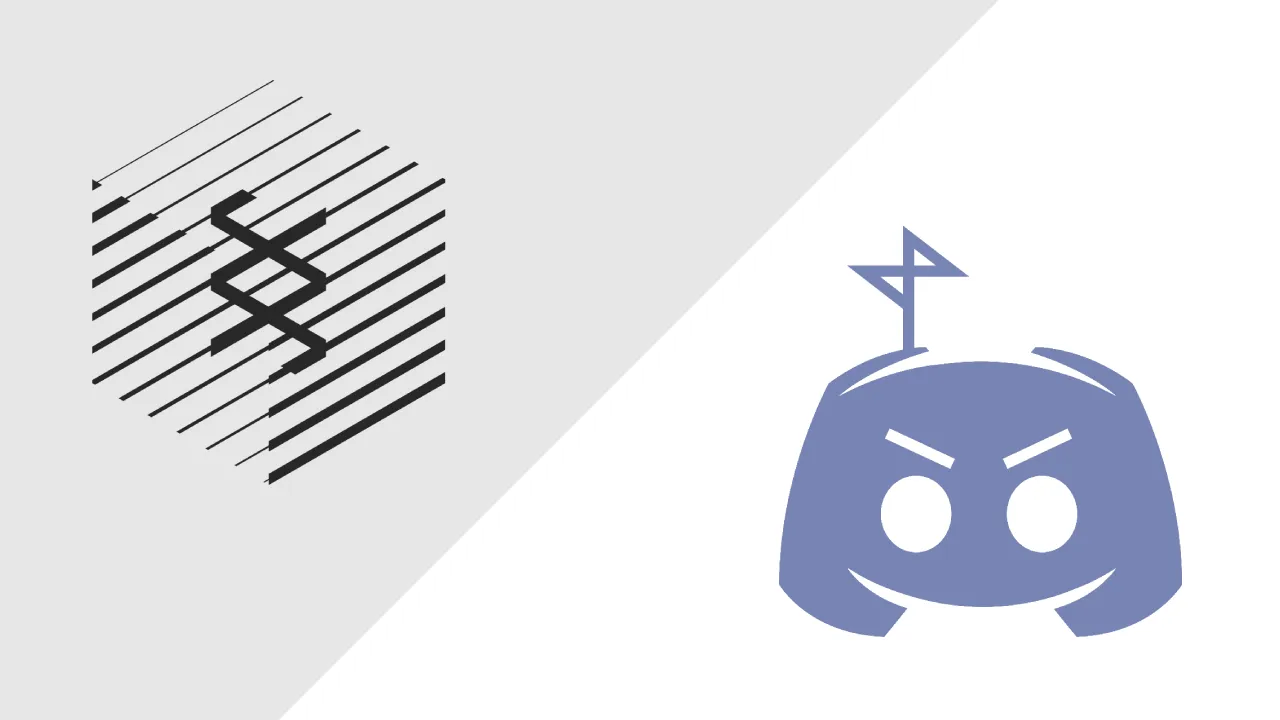How to build a Substrate Faucet with Discord Bot and Node.js
Get started by creating a new application
Navigate to the application page then click New Application
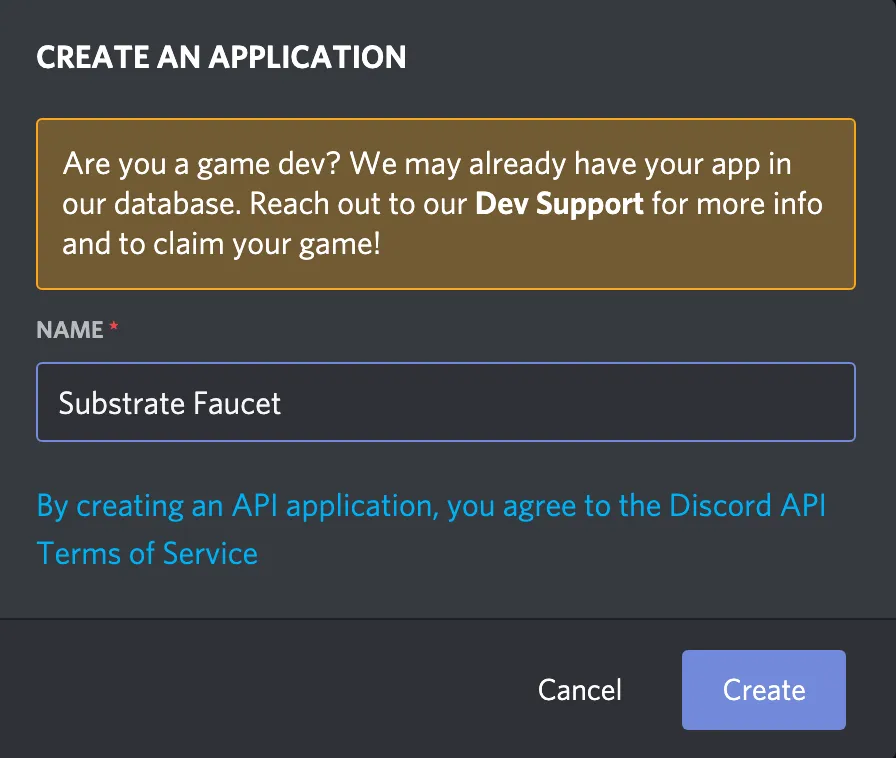
Create a bot
Create a Bot by navigating to the “Bot” tab and clicking “Add Bot”.
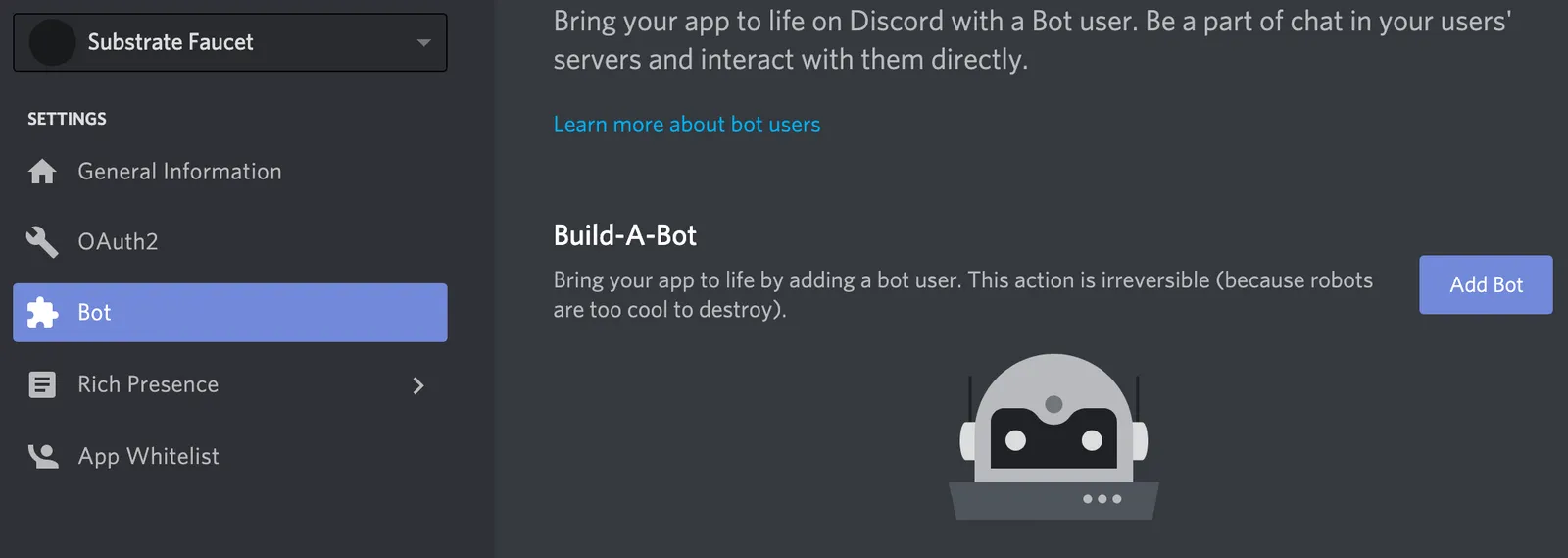
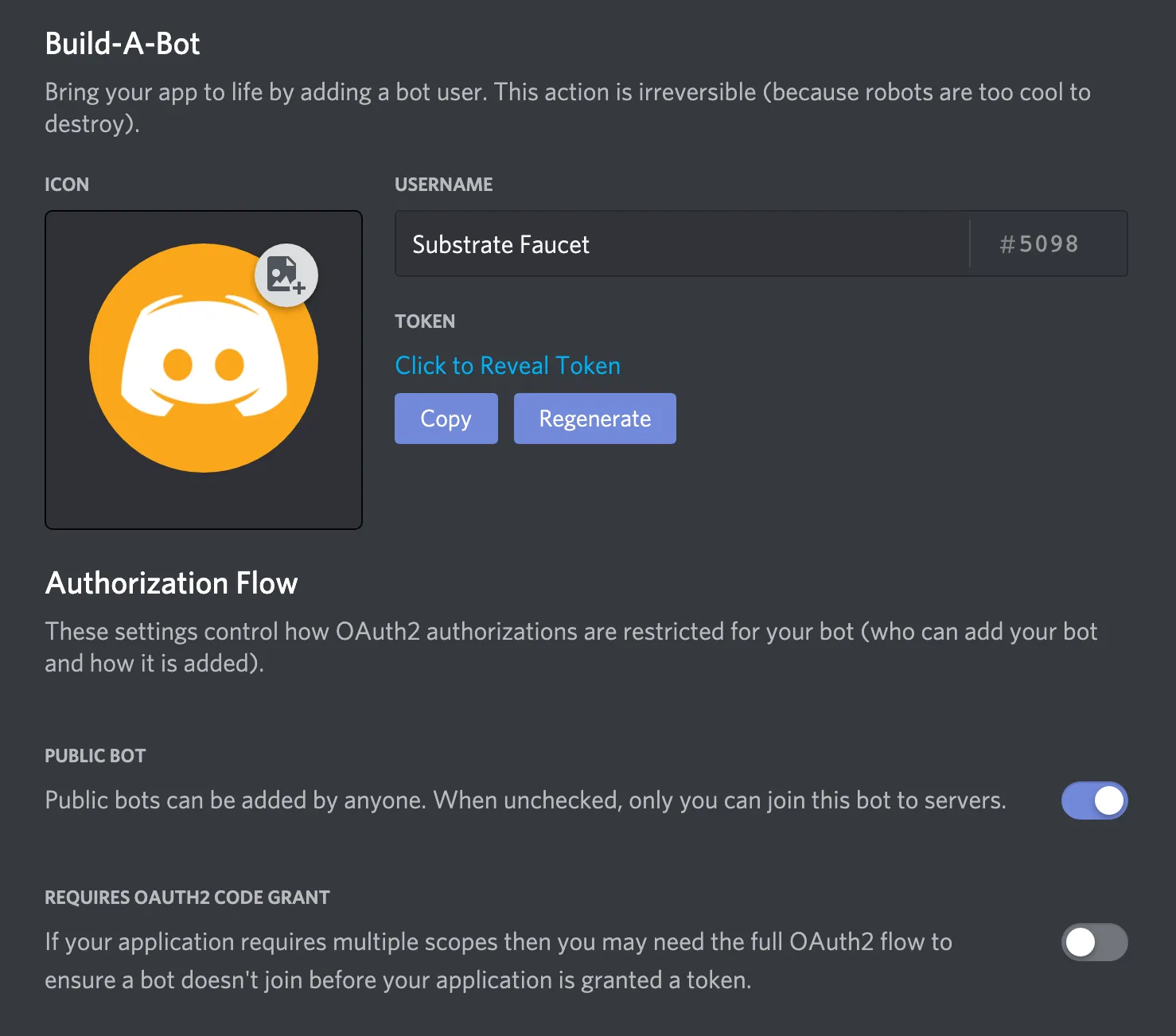
Copy the token using the Copy button. For some reason you want to change the token, click the Regenerate button as soon as possible. This revokes your old token and re-generates a new one. Now you need to use the new token to login.
Add Bot to the Server you are managing
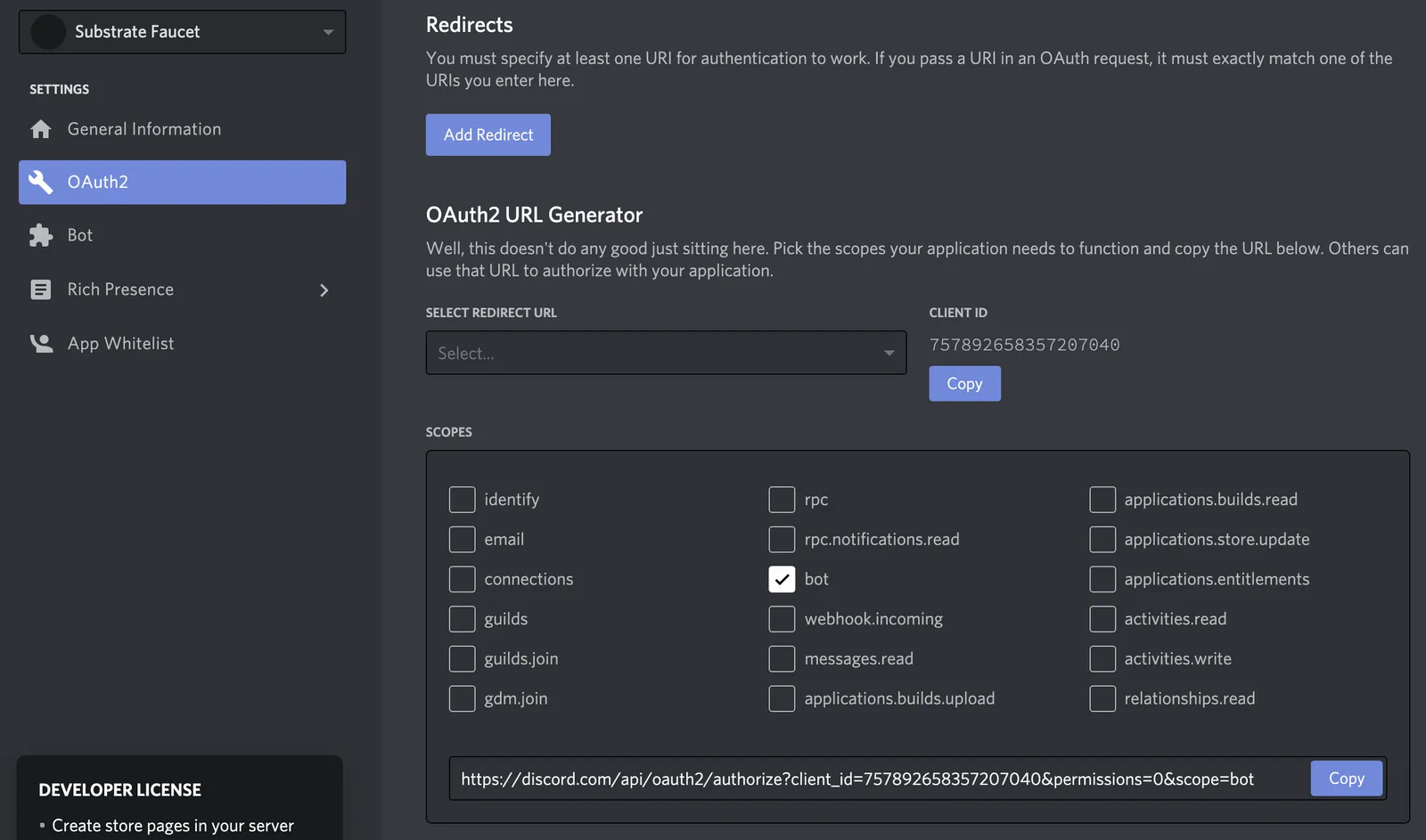
At tab OAuth2 you choose Bot as image. Now the resulting URL can be used to add your bot to a server. Copy and paste the URL into your browser, choose a server to invite the bot to, and click “Authorize”.
Download the source code and configuration
git clone https://github.com/GeekCash/substrate-faucet
Edit config
token: "", // discord bot token
prefix: '/',
symbol: 'GEEK',
decimals: 12,
ws: 'ws://127.0.0.1:9944', //
address_type: 42, // https://github.com/paritytech/substrate/blob/e232d78dd5bafa3bbaae9ac9db08f99e238392db/primitives/core/src/crypto.rs#L444
mnemonic: 'link young ...',
amount: 100000,
limit: 12 // The time limit for sending requests is in hours.
After modifying config, compile the source code:
cd substrate-faucet
npm i
npm run dev
Before starting the application make sure you have started the Substrate Node.
npm run start
To compile production, you need to copy the development.js file and change the name to production.js, then change the configuration on the server.
npm run prod
Github: https://github.com/GeekCash/substrate-faucet
#nodejs #substrate #discord #blockchain #javascript