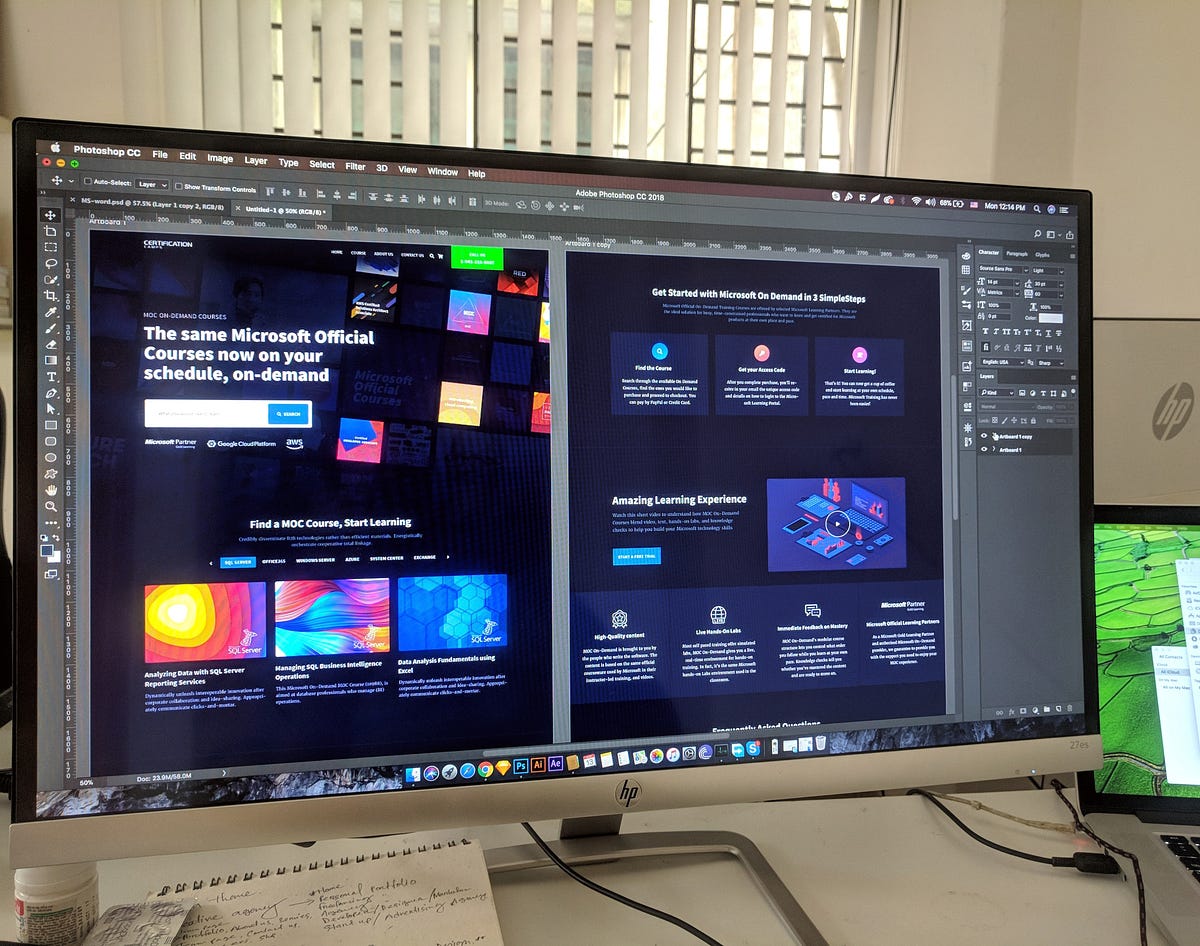If you want to make your HTML website visually more attractive, you will need CSS (Cascading Style Sheets). In this guide, I will teach you the basics of CSS.
Understanding CSS
The key to understanding CSS is to think of each HTML element as something with an invisible box. CSS allows you to create rules that will control the elements on your page.
h1 {
font-family: Arial;
color: red;
}
In the above example, you see some really basic CSS. We’ll get into some more properties later, but this should aid in providing a basic understanding of how the CSS syntax works. The ‘H1’ refers to EVERY h1 heading on your page and will set its font family to Arial and its color to red.
Internal and External CSS
When using CSS, you can implement that (.css) file into your HTML document in two ways: internally and externally.
External implementation
<head>
<link href="styles.css" type="text/css" rel="stylesheet" />
</head>
In the above code, you see the external implementation of CSS. With a link tag, a separate CSS file was linked to your HTML document.
#web-design #web-development #css