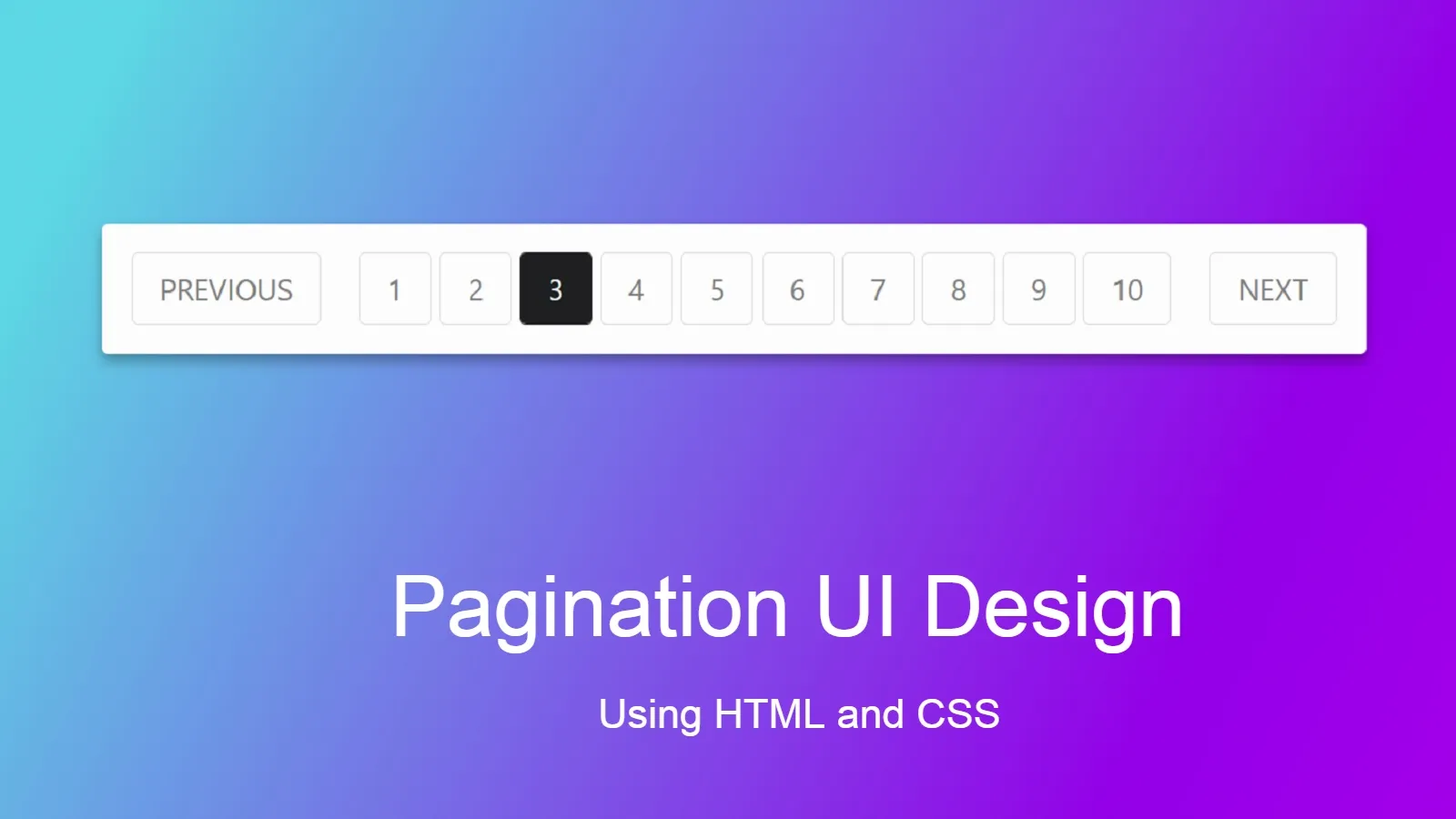Pagination UI Design using HTML CSS & JavaScript
Hey friends, today in this blog you’ll learn how to create a Fully Functional Pagination UI Design using HTML CSS & JavaScript. In the earlier blog, I’ve also shared many pagination designs but these paginations are not functional and these were created only for design purposes. Now I’m going to create a fully functional and easy to navigate pagination in JavaScript.
You may know, Pagination is a method or process of dividing the web pages, or a section of content into discrete/many pages. Pagination plays an important role in the SEO (Search Engine Optimization) of your website and it is also important and most used in web design.
In this design [Pagination UI Design], there is pagination with the previous and next buttons and some numbers. I already told you, this is fully functional pagination so when you click on the next or previous button, the number of the pagination also changed accordingly. There is a total of 20 pages or numbers but you can easily add more according to your web pages. If you want to see this pagination and how it is created then you can watch a full video tutorial on this program [Pagination UI Design].