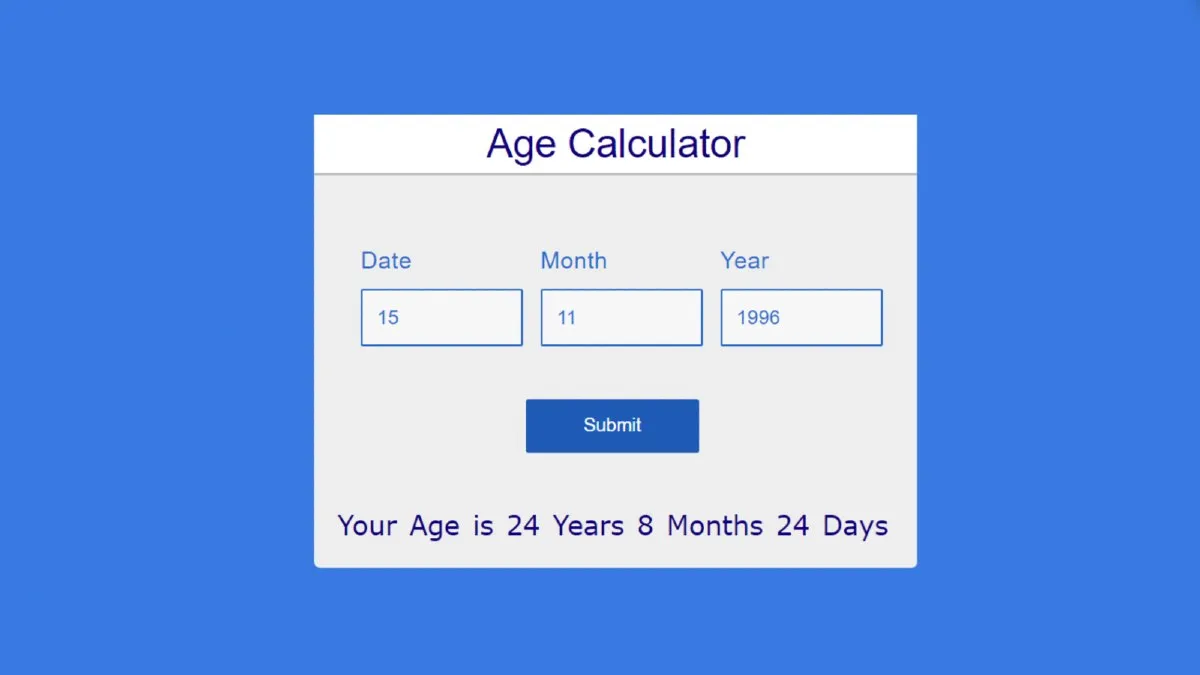Simple Age Calculator using HTML, CSS and Javascript
Sometimes, we need to calculate the age of users from their date of birth for various purposes. Whether you want to display the age of a user on a profile page or want to validate a user registration form for a specific age condition, you need to determine the age. So, how you can determine the age of a user? Well In this tutorial, we are going to develop a simple age calculator application in HTML and JavaScript.
The basic requirement of this program is that it will get the date of birth in dd/mm/yyyy format and display the age in years, months, and days. The program must check some conditions during the calculation process. Like, determining the correct format of entered date of birth, convert values from string to number, etc.
So, before getting started with coding, you must clear the concept of what we are going to do. In the very first step, we need to create a basic HTML structure in which we’ll get the date of birth and show the output in a div element.