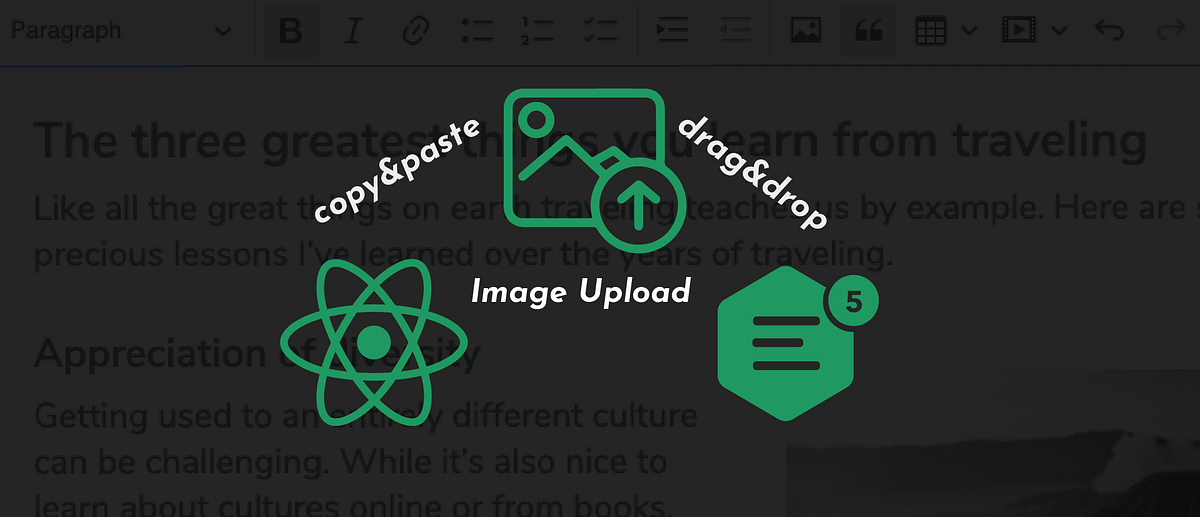Spent almost 2 days figuring out a proper way to use CKEditor5 image uploader. I’ve tried ckFinder, SimpleUploader, etc. but none of them worked maybe because none of the documentations made any sense to me 😂. Luckily I found a stackoverflow conversation and somehow got what I needed working with just some minor tweaks.
My reaction when my code worked 😂
My Goal
Every time a user copy and paste, drag and drop, or upload an image into my text editor, It will trigger an API that saves the image into an S3 bucket and returns the image S3 url, then embed that image back to the text editor.
Installation:
Install CKEditor5 for react here.
Actual Code:
Here’s the full component codes, no more talking. Enjoy! but not too much 😊
import React, { Component, Fragment } from 'react'
import CKEditor from '@ckeditor/ckeditor5-react'
import ClassicEditor from '@ckeditor/ckeditor5-build-classic'
import { ENV } from '../constants/variables'
import { getToken } from "../services/auth"
class TextEditor extends Component{
render(){
const { value, onChange } = this.props // <- Dont mind this, just handling objects from props because Im using this as a shared component.
const custom_config = {
extraPlugins: [ MyCustomUploadAdapterPlugin ],
toolbar: {
items: [
'heading',
'|',
'bold',
'italic',
'link',
'bulletedList',
'numberedList',
'|',
'blockQuote',
'insertTable',
'|',
'imageUpload',
'undo',
'redo'
]
},
table: {
contentToolbar: [ 'tableColumn', 'tableRow', 'mergeTableCells' ]
}
}
return(
<CKEditor
required
editor={ClassicEditor}
config={custom_config}
data={value}
onChange={(event, editor) => {
const data = editor.getData()
onChange(data)
}}
/>
)
}
}
function MyCustomUploadAdapterPlugin(editor) {
editor.plugins.get( 'FileRepository' ).createUploadAdapter = (loader) => {
return new MyUploadAdapter(loader)
}
}
class MyUploadAdapter {
constructor(props) {
// CKEditor 5's FileLoader instance.
this.loader = props;
// URL where to send files.
this.url = `${ENV}/Services/SaveImage`;
}
// Starts the upload process.
upload() {
return new Promise((resolve, reject) => {
this._initRequest();
this._initListeners(resolve, reject);
this._sendRequest();
} );
}
// Aborts the upload process.
abort() {
if ( this.xhr ) {
this.xhr.abort();
}
}
// Example implementation using XMLHttpRequest.
_initRequest() {
const xhr = this.xhr = new XMLHttpRequest();
xhr.open('POST', this.url, true);
xhr.responseType = 'json';
xhr.setRequestHeader('Access-Control-Allow-Origin', '*')
xhr.setRequestHeader('Authorization', getToken())
}
// Initializes XMLHttpRequest listeners.
_initListeners( resolve, reject ) {
const xhr = this.xhr;
const loader = this.loader;
const genericErrorText = 'Couldn\'t upload file:' + ` ${ loader.file.name }.`;
xhr.addEventListener( 'error', () => reject( genericErrorText ) );
xhr.addEventListener( 'abort', () => reject() );
xhr.addEventListener( 'load', () => {
const response = xhr.response;
if ( !response || response.error ) {
return reject( response && response.error ? response.error.message : genericErrorText );
}
// If the upload is successful, resolve the upload promise with an object containing
// at least the "default" URL, pointing to the image on the server.
resolve({
default: response.s3Url
});
} );
if ( xhr.upload ) {
xhr.upload.addEventListener( 'progress', evt => {
if ( evt.lengthComputable ) {
loader.uploadTotal = evt.total;
loader.uploaded = evt.loaded;
}
} );
}
}
// Prepares the data and sends the request.
_sendRequest() {
const data = new FormData();
this.loader.file.then(result => {
data.append('file', result);
this.xhr.send(data);
}
)
}
}
export default TextEditor
#api #ckeditor #ckeditor-on-react #ckeditor-image-uploader #react