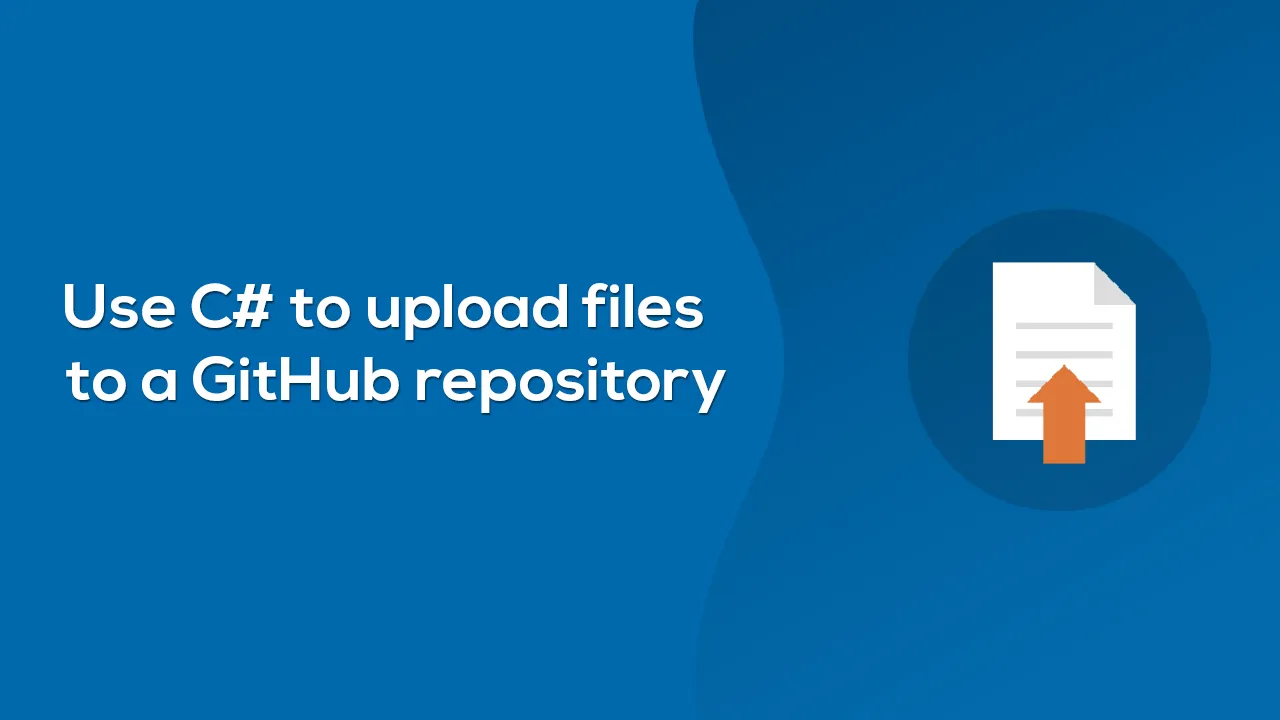If you need to upload a file to GitHub, you can do it easily from github.com. However, that doesn’t scale. When it comes to doing it on a repeated basis or facilitating automation, you’ll want to take a programmatic approach. While GitHub does have a REST API, C## developers can take advantage of the Octokit library. This library saves you a lot of time—you can take advantage of dynamic typing, get data models automatically, and not have to construct HttpClient calls yourself.
This post will show you how to use the Octokit library to upload a Markdown file to a GitHub repository.
Before we get started, download the Octokit library from NuGet. You can do this in several different ways, but the simplest is using the dotnet CLI. From the path of your project, execute the following from your favorite terminal:
#c# #github #upload