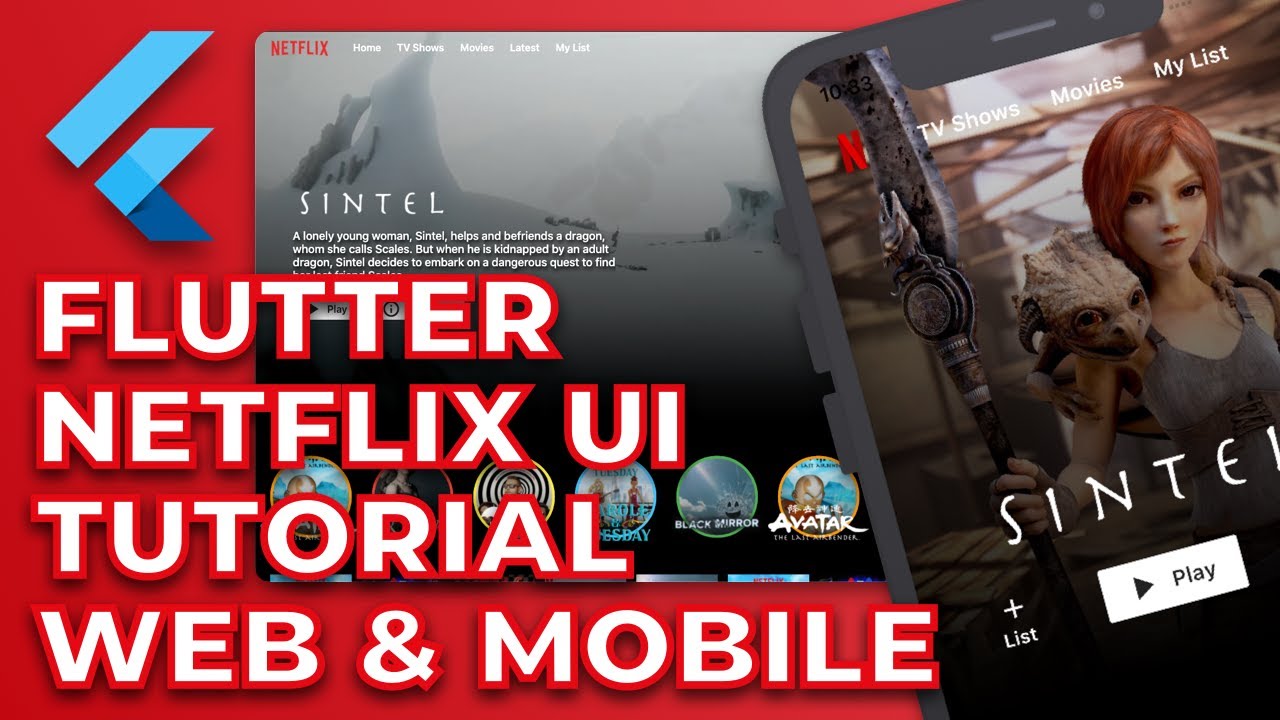Learn how to build Netflix’s beautiful, responsive user interface for mobile and web using Flutter. You’ll learn how to create reusable and responsive widgets that change their appearance and size based on the current screen size. You’ll also learn how to integrate a video player using the video player package into the web version of our app.
» Timestamps 🕒
0:00:00 Introduction
0:01:06 Download Starter Project
0:01:31 Starter Project Code
0:03:55 main.dart + Home Screen
0:05:16 Custom App Bar
0:09:34 App Bar Button
0:11:16 Fade App Bar
0:15:18 Content Header
0:19:39 Vertical Icon Button
0:23:20 Previews
0:30:32 Content List
0:36:15 Bottom Navigation Bar
0:40:32 Maintain Scroll Positions
0:43:00 App Bar Cubit
0:49:57 Launch Web
0:50:41 Responsive Widget
0:53:02 Responsive Bottom Navigation Bar
0:54:24 Responsive Custom App Bar
0:58:17 Responsive Content Header
1:07:25 Video Player
1:11:44 Conclusion
» Resources 📁
Starter Project: https://github.com/MarcusNg/flutter_n…
Complete Source Code: https://github.com/MarcusNg/flutter_n…
Subscribe: https://www.youtube.com/channel/UC6Dy0rQ6zDnQuHQ1EeErGUA
#flutter #netflix