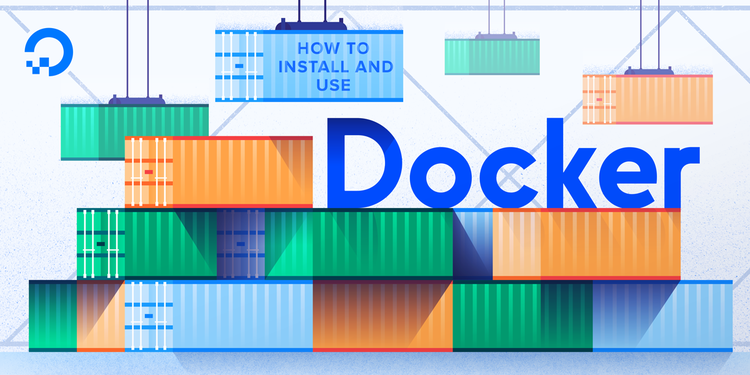Even with the growing popularity of cloud services, the need for running native applications still exists.
By using noVNC and TigerVNC, you can run native applications inside a Docker container and access them remotely using a web browser. Additionally, you can run your application on a server with more system resources than you might have available locally, which can provide increased flexibility when running large applications.
In this tutorial, you’ll containerize Mozilla Thunderbird, an email client, using Docker. Afterward, you’ll secure it and provide remote access using the Caddy web server.
When you’re finished, you’ll be able to access Thunderbird from any device using just a web browser. Optionally, you’ll also be able to locally access the files from it using WebDAV. You’ll also have a fully self-contained Docker image that you can run anywhere.
Prerequisites
Before you begin this guide, you’ll need the following:
- One Ubuntu 18.04 server with at least 2GB RAM and 4GB disk space.
- A non-root user with
sudoprivileges. - Docker set up on your server. You can follow the How To Install and Use Docker on Ubuntu 18.04.
#ubuntu 18.04 #ubuntu #access gui application