Deno is Ryan Dahl’s (yeah, you guessed it right, the guy who created Node.js) latest venture.
But it isn’t just another JavaScript Engine. It also supports TypeScript — JavaScript’s strictly typed cousin — out of the box.
Installing Deno
On macOS, you can install Deno using Homebrew — the open-source software package manager for macOS:
brew install deno
Here’s a GIF to give you a better idea:
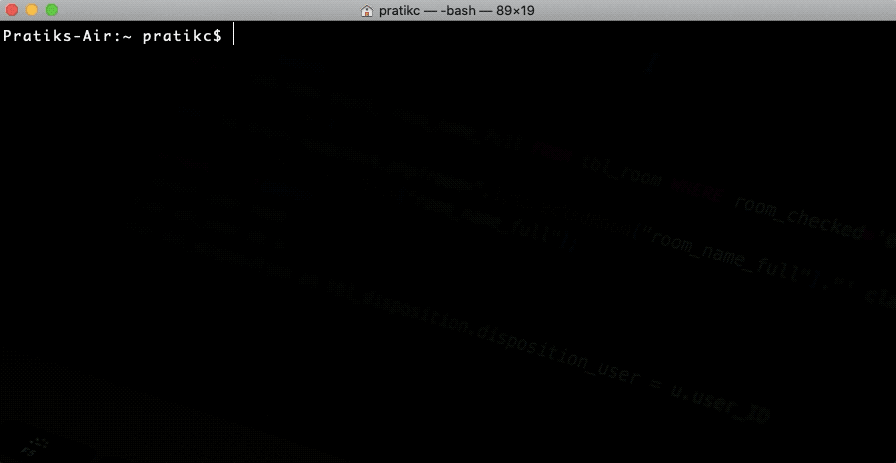
The output of the “brew install deno” command. Image Credits: Pratik Chaudhari (Author)
On Windows, Chocolately serves an alternative to macOS’s Homebrew:
choco install deno
On Linux, good ol’ curl will do the job:
curl -fsSL https://deno.land/x/install/install.sh | sh
Once Deno is installed, one can run the following command to see all the command-line options that are available:
deno --help
The output of the above command will look something like below:
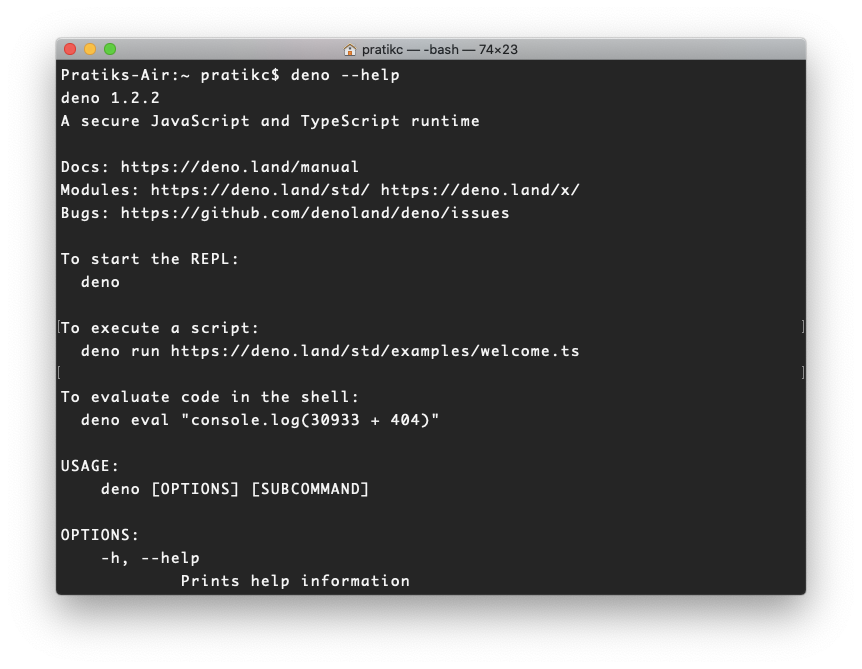
The output of executing the “deno” command on Terminal. Image Credits: Pratik Chaudhari (Author)
#deno #nodejs #typescript #runtime #javascript #programming
