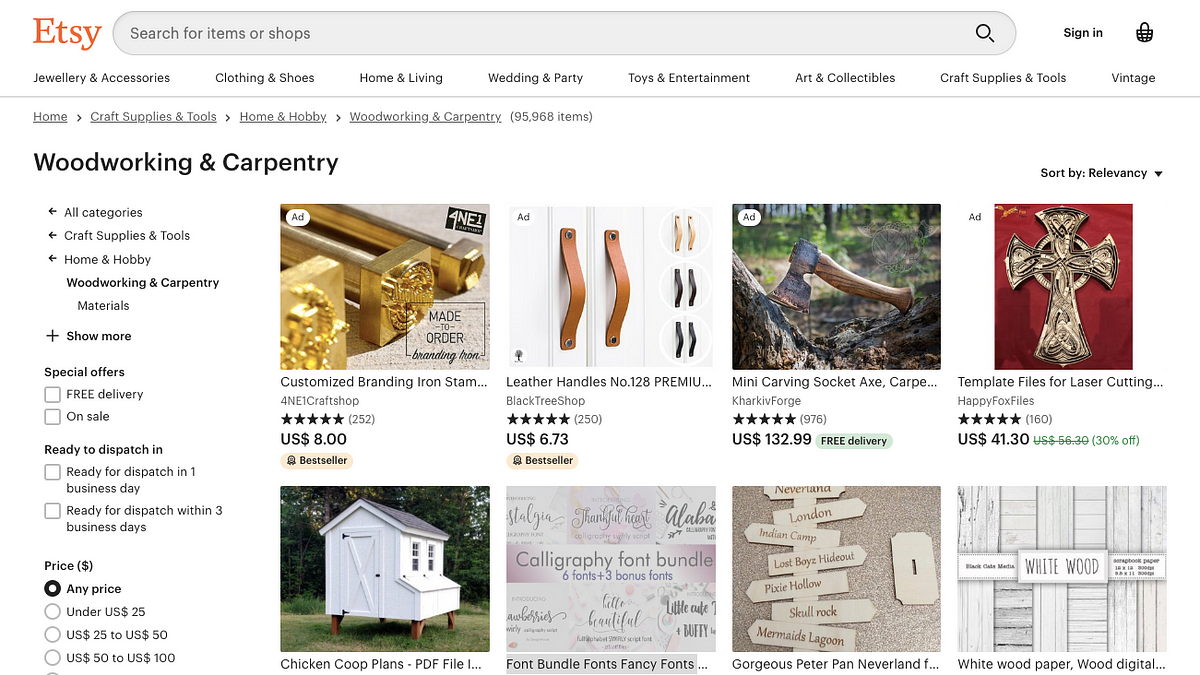Today we are going to see how we can scrape Etsy data using Python and BeautifulSoup is a simple and elegant manner.
The aim of this article is to get you started on a real-world problem solving while keeping it super simple so you get familiar and get practical results as fast as possible.
So the first thing we need is to make sure we have Python 3 installed. If not, you can just get Python 3 and get it installed before you proceed.
Then you can install beautiful soup with:
pip3 install beautifulsoup4
We will also need the library’s requests, lxml, and soupsieve to fetch data, break it down to XML, and to use CSS selectors. Install them using:
pip3 install requests soupsieve lxml
Once installed open an editor and type in:
## -*- coding: utf-8 -*-
from bs4 import BeautifulSoup
import requests
Now let’s go to the Etsy listing page and inspect the data we can get.
#etsy #web-scraping #python #beautifulsoup