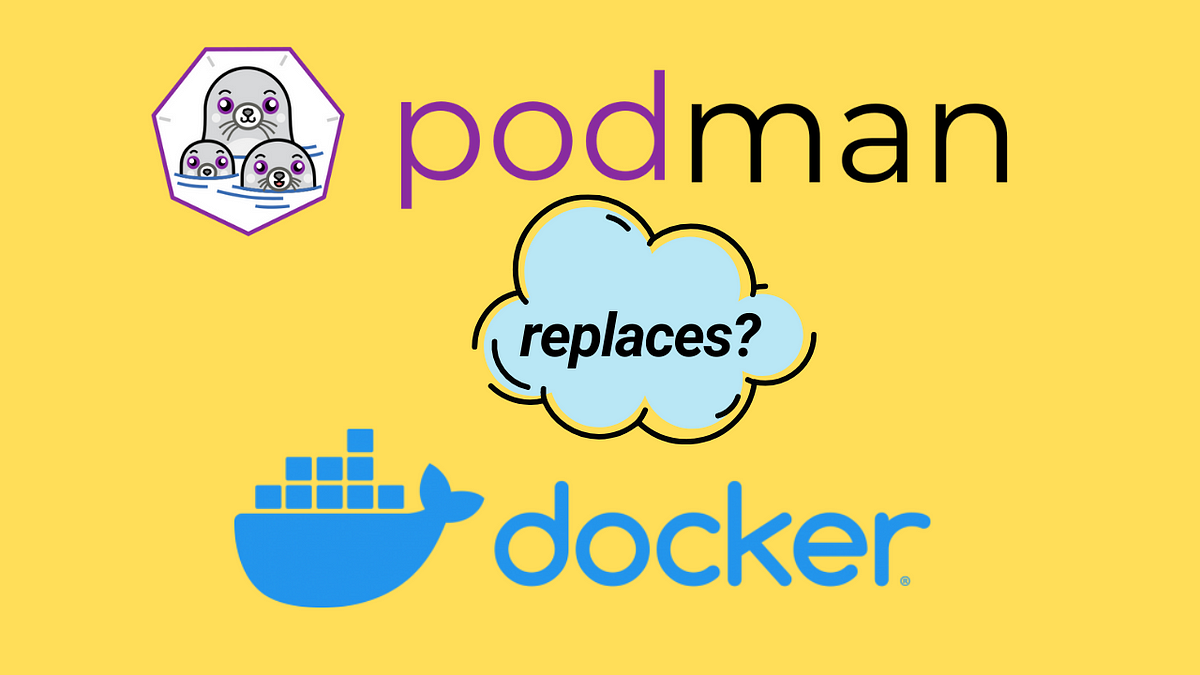What is Podman? How is it different from Docker?
Podman is a Daemonless Container Engine which can run OCI compatible images. It can run only on Linux machines (for now). If you have either Windows or OSX, you will have to use a Virtual Linux VM in VM Box or Hyperkit.
The major differences between Docker and podman (Pod Manager Tool) are —
- Daemoneless — This feature differentiates itself from Docker, which runs a docker daemon to execute tasks. Podman is light-weight and doesn’t require an always running instance for running containers.
- Rootless — Podman can be run as either root or non-root. We can run podman containers as non-root user and still be compliant with running containers.
- Pods — The term Pods originated from Kubernetes. Pods are a collections of containers which are run as close as possible. Podman provides this feature out of the box for running multiple containers together.
Install Podman in Linux
Based on your runtime, you can choose the steps for Podman installation from the official documentation here. I will be using an Amazon EC2 with Linux, hence i will be using the following commands:
sudo curl -L -o /etc/yum.repos.d/devel:kubic:libcontainers:stable.repo https://download.opensuse.org/repositories/devel:/kubic:/libcontainers:/stable/CentOS_7/devel:kubic:libcontainers:stable.repo
sudo yum -y install yum-plugin-copr
sudo yum -y copr enable lsm5/container-selinux
sudo yum -y install podman
To verify if podman is installed successfully, we can check the version of the podman cli. In this case, I’m using 1.9.3 version of podman cli.
podman version
Version: 1.9.3
RemoteAPI Version: 1
Go Version: go1.13.4
OS/Arch: linux/amd64
If you are familiar with docker, all the commands work on the same format with podman. There is a getting-started page in the podman site as well.
Some of the most commonly used commands are listed below
podman ps
CONTAINER ID IMAGE COMMAND CREATED STATUS PORTS NAMES
podman images
REPOSITORY TAG IMAGE ID CREATED SIZE
#open-container-initiative #docker #containers #podman #pods