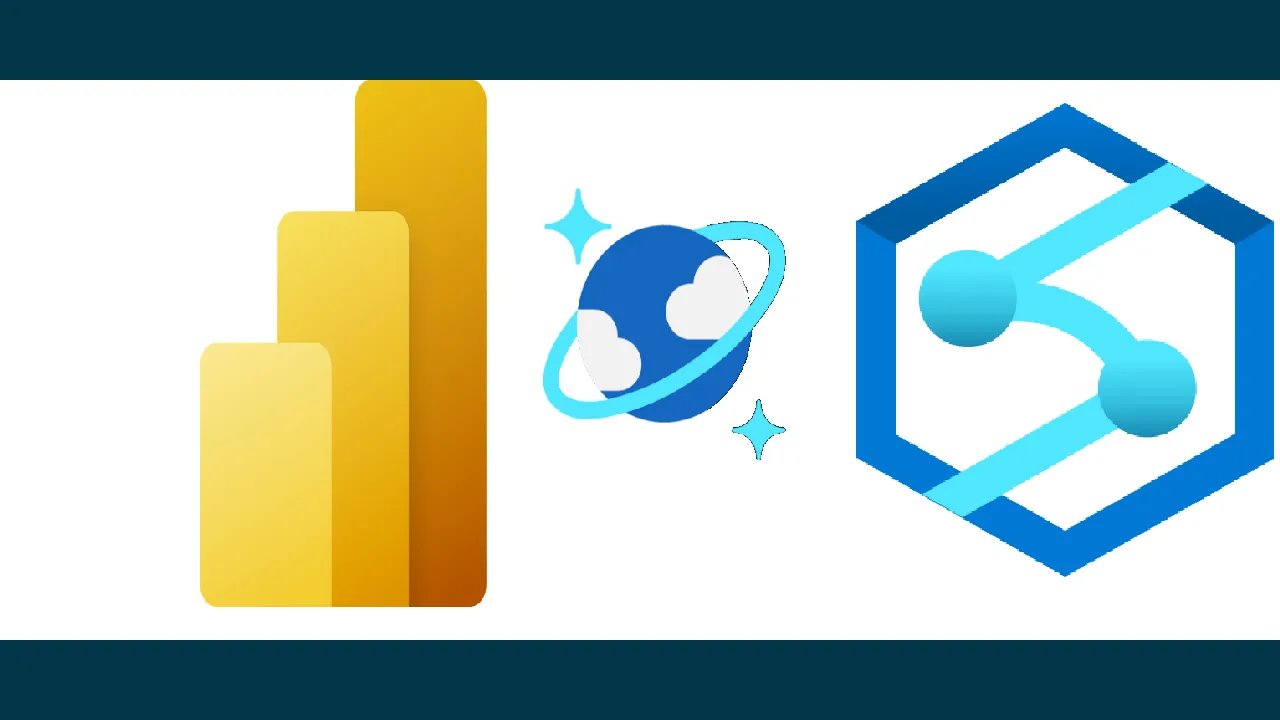By introducing Azure Synapse Analytics in late 2019, Microsoft created a whole new perspective when it comes to data treatment. Some core concepts, such as traditional data warehousing, came under more scrutiny, while various fresh approaches started to pop up after data nerds became aware of the new capabilities that Synapse brought to the table.
Not that Synapse made a strong impact on data ingestion, transformation, and storage options only — it also offered a whole new set of possibilities for data serving and visualization!
Therefore, in this series of blog posts, I will try to explore how Power BI works in synergy with the new platform. What options we, Power BI developers, have when working with Synapse? In which data analytics scenarios, Synapse will play on the edge, helping you to achieve the (im)possible? When would you want to take advantage of the innovative solutions within Synapse, and when would you be better sticking with more conventional approaches? What are the best practices when using Power BI — Synapse combo, and which parameters should you evaluate before making a final decision on which path to take.
Once we’re done, I believe that you should get a better understanding of the “pros” and “cons” for each of the available options when it comes to integration between Power BI and Synapse.
Special thanks to Jovan Popovic and Filip Popovic from Microsoft, who helped me understand key concepts and architecture of Synapse
- Power BI & Synapse Part 1 — The Art of (im)possible!
- Power BI & Synapse Part 2 — What Synapse brings to Power BI table?
- Power BI & Synapse Part 3 — Keep the Tradition!
- Power BI & Synapse Part 4 — Serverless SQL: How much will it cost me?
If you carefully followed this blog series (and if you didn’t, shame on you, go back and read the previous four articles), maybe you remember that I refer to Synapse Analytics as a Swiss knife for your data.
#cosmosdb #data-analysis #azure-synapse-analytics #data #power-bi