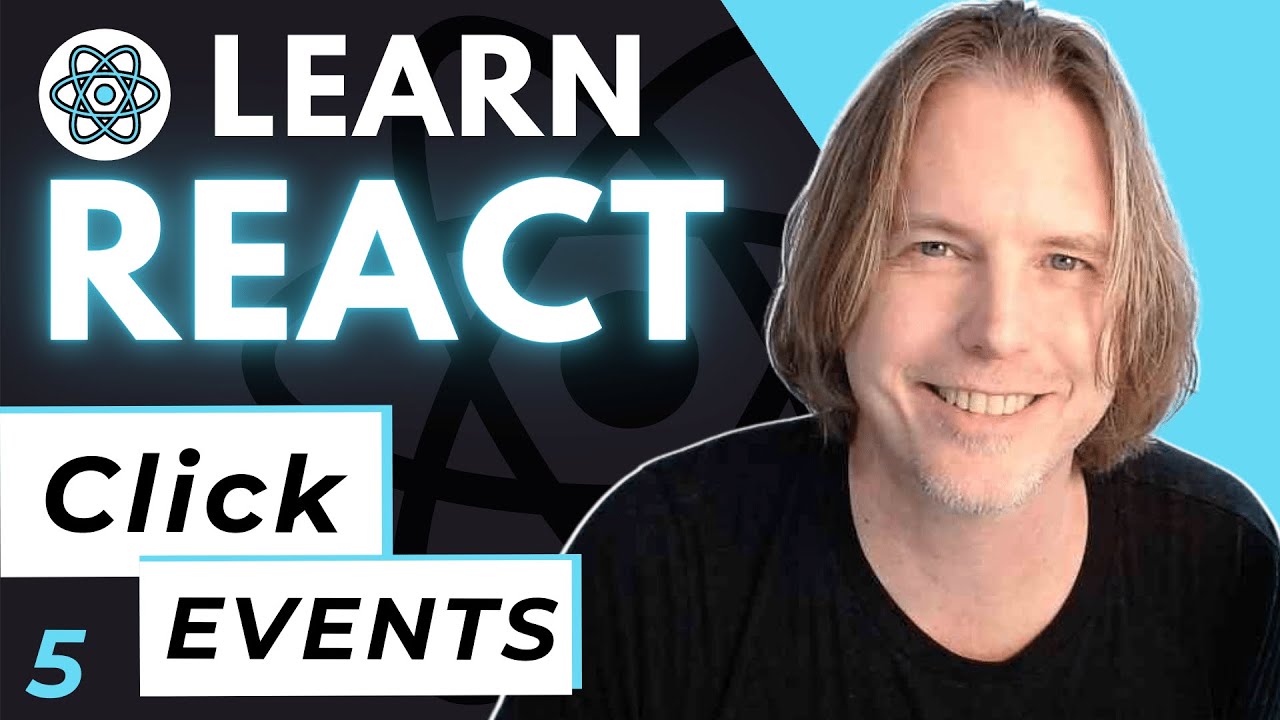React Click Events may be the most common events in your React application. In this tutorial, you will learn how to make your React application respond to click events and the different ways they may be applied.
React Click Events | Learn ReactJS
- (00:00) Intro
- (0:44) React onClick Event
- (2:37) Passing a Parameter in a Click Event
- (4:58) Wait for the click or immediately invoke the function
- (5:36) Using the event object in the click event function
- (7:29) React onDoubleClick event
- (8:18) How to change the greeting
🔗 ES7 React JS Snippets Extension for VS Code:
https://marketplace.visualstudio.com/items?itemName=dsznajder.es7-react-js-snippets
🔗 React Dev Tools Extension for Chrome:
https://chrome.google.com/webstore/detail/react-developer-tools/fmkadmapgofadopljbjfkapdkoienihi
🔗 Styled Components: https://styled-components.com/
📚 References:
ReactJS Official site: https://reactjs.org/
React Wikipedia: https://en.wikipedia.org/wiki/React_(JavaScript_library)
React Jobs: https://www.ziprecruiter.com/candidate/search?search=react&location=
#react