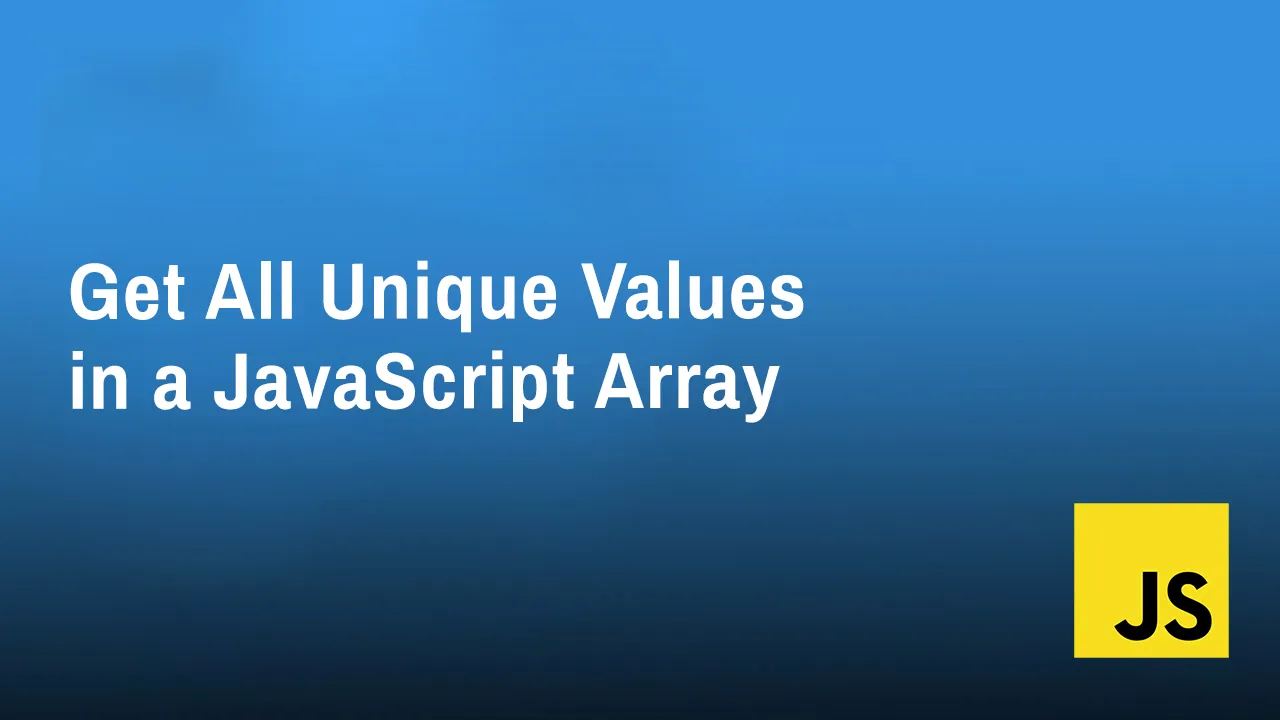How to Get All Unique Values in a JavaScript Array (Remove Duplicates)
Getting all unique values in a JavaScript array (or removing duplicates) is a common task that can be useful for a variety of purposes, such as deduplicating a list of items, filtering a list of items, or grouping a list of items.
There are a few different ways to get all unique values in a JavaScript array. One way is to use the Set object. The Set object is a collection of unique values. You can create a new Set object by passing an array of values to the Set constructor. The Set constructor will remove any duplicate values from the array.
Another way to get all unique values in a JavaScript array is to use the filter() method. The filter() method returns a new array containing all of the elements of the original array that pass a given test function. You can use the filter() method to remove duplicate values from an array by passing a test function that returns true for unique values and false for duplicate values.
In this step-by-step guide, we'll show you how to get all unique values in a JavaScript array using both of these methods. We'll also cover some of the things to keep in mind when using these methods.
There are a few different ways to get all unique values in a JavaScript array (remove duplicates). One way is to use the Set() object. The Set() object is a collection of unique values. To use the Set() object to get all unique values in a JavaScript array, you can do the following:
- Create a new
Set()object. - Add all of the elements of the array to the
Set()object. - Convert the
Set()object back to an array using theArray.from()method.
Here is an example of how to use the Set() object to get all unique values in a JavaScript array:
const array = [1, 2, 3, 1, 4, 5, 2];
// Create a new Set object
const set = new Set(array);
// Convert the Set object back to an array using the Array.from() method
const uniqueArray = Array.from(set);
console.log(uniqueArray); // [1, 2, 3, 4, 5]
Another way to get all unique values in a JavaScript array is to use the Array.filter() method. The Array.filter() method returns a new array containing all of the elements of the original array that pass a specified test function. To use the Array.filter() method to get all unique values in a JavaScript array, you can do the following:
- Define a test function that returns
trueif the element is unique andfalseotherwise. - Pass the test function to the
Array.filter()method. - The
Array.filter()method will return a new array containing all of the elements of the original array that passed the test function.
Here is an example of how to use the Array.filter() method to get all unique values in a JavaScript array:
const array = [1, 2, 3, 1, 4, 5, 2];
// Define a test function that returns true if the element is unique and false otherwise
const isUnique = (element, index, array) => {
return array.indexOf(element) === index;
};
// Pass the test function to the Array.filter() method
const uniqueArray = array.filter(isUnique);
console.log(uniqueArray); // [1, 2, 3, 4, 5]
Which method you use to get all unique values in a JavaScript array depends on your personal preference and the specific needs of your application. However, the Set() object is generally considered to be the more efficient method.