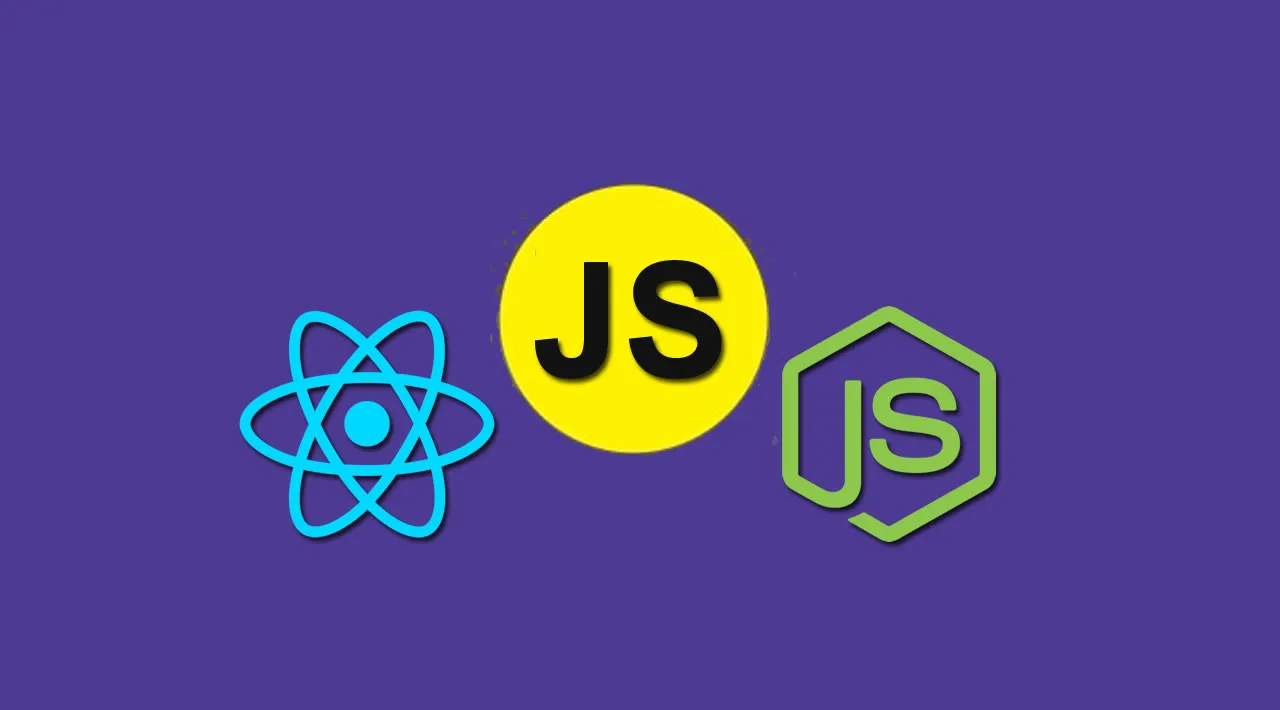There aren’t many options out there to host a full-stack Node.js and React app on a single provider. Begin.com lets you do just that.
Separating the backend and frontend has become the norm in developing full-stack applications. But there aren’t many options out there to host a full-stack app on a single provider.
In this post, we will see step by step how to deploy a full-stack JavaScript application using Node.js and React on Begin with Begin Data. Let’s get the ball rolling!
Free options for hosting a JavaScript application
A true full-stack application would not only cover the backend and the frontend, but also incorporate the data storage layer. There aren’t many options that provide a managed solution for all three pieces.
There’s just a handful of options if you want to quickly try out your idea without paying a dime. Vercel and Qovery are two that come to mind for handling both the backend and frontend.
If you identify yourself as a frontend developer who mainly knows one language — JavaScript — setting up a database and understanding all the backend and data layer aspects might become overwhelming pretty fast. This is the area where Begin.com shines. Let’s see why.
#javascript #node #react #web-development