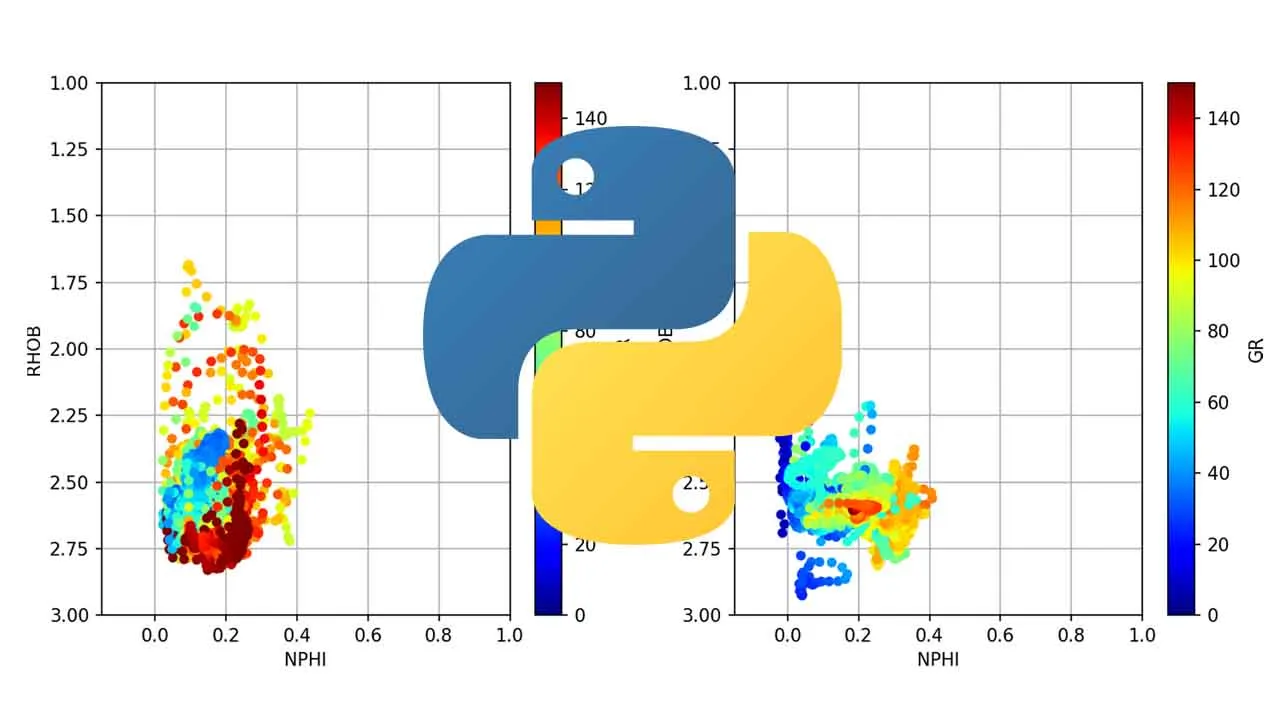Adding lithology information to a well log plot can enhance a petrophysical or geological interpretation. It can be used to understand why some log responses may behave the way they do. This data may have been sourced from a previous mineralogical interpretation or from mud logs.
In my previous article: Enhancing Visualization of Well Logs With Plot Fills, we saw: how to apply fixed color fill between a curve and the edge of a track, how to apply a density-neutron crossover fill and how to apply a variable fill based upon the value of curve being plotted.
In this article will cover how to use a variable fill to apply not only a color to our plot, but also a hatching. Using these two options allows us to generate lithological fill.
This article forms part of my Python & Petrophysics series. The full series can be found here. For the examples below you can find my Jupyter Notebook and dataset on my GitHub repository at the following link.
andymcdgeo/Petrophysics-Python-Series
To follow along, the Jupyter Notebook can be found at the link above and the data file for this article can be found in the Data subfolder of the Python & Petrophysics repository.
#matplotlib #python