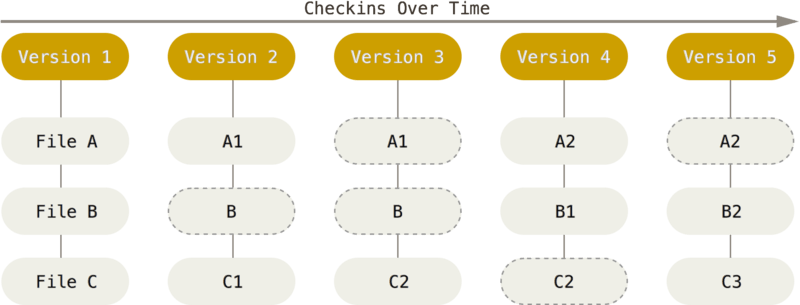**Git **is a distributed version control system (DVCS) primarily used for tracking changes to projects (files and source code) during the content development process. A good version control system is critical to the development and maintenance of business assets. Over the years, the use of git has expanded from just software source code and raw data to text documents, spreadsheets, and presentations. Git is frequently discussed in the context of GitHub, which is a platform to host and share software. GitHub employs the git technology for version control to facilitate one or more collaborators in writing, editing, adding, and/or removing contents. Importantly, the distributed nature of git means that while a copy of the project is maintained on GitHub (i.e. remote repository), each participant also has a copy and its complete history on their local machine. Changes to the project, which are made to the local repository, will not be reflected on the remote repository until they are actively transferred. Other participants can then download those changes from the remote to the local repository.
Changes are officially recorded in the git repository through commits, which are **snapshots/versions **of the project folder (i.e. repository) at a point-in-time. In git terms, “saving” of progress is not complete until it is committed. The commits are what enables participants to roll back and forth through each version of the repositories. In that sense, git can be thought of as a timeline management tool, where the each commit represents the state of a project at a particular time.
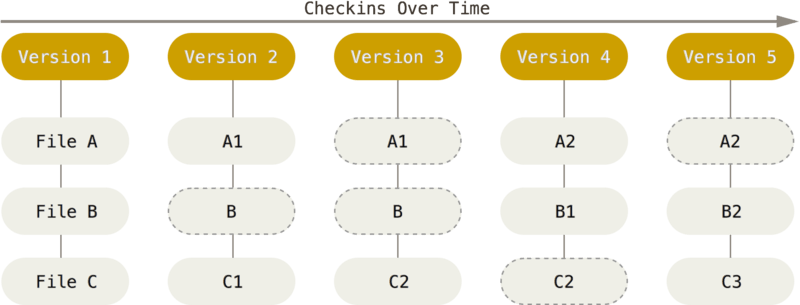
Snapshots record the state of the repository at a point-in-time
In this article, we’ll go through basic git commands and must-know procedures to perform fundamental tasks for collaboration. Further, I included a section at the end of the article for git terminologies.
The Basics
Below are some basic git commands — building onto these, we’ll review some procedures that require one or more git commands to achieve.
#git #collaboration #snapshots