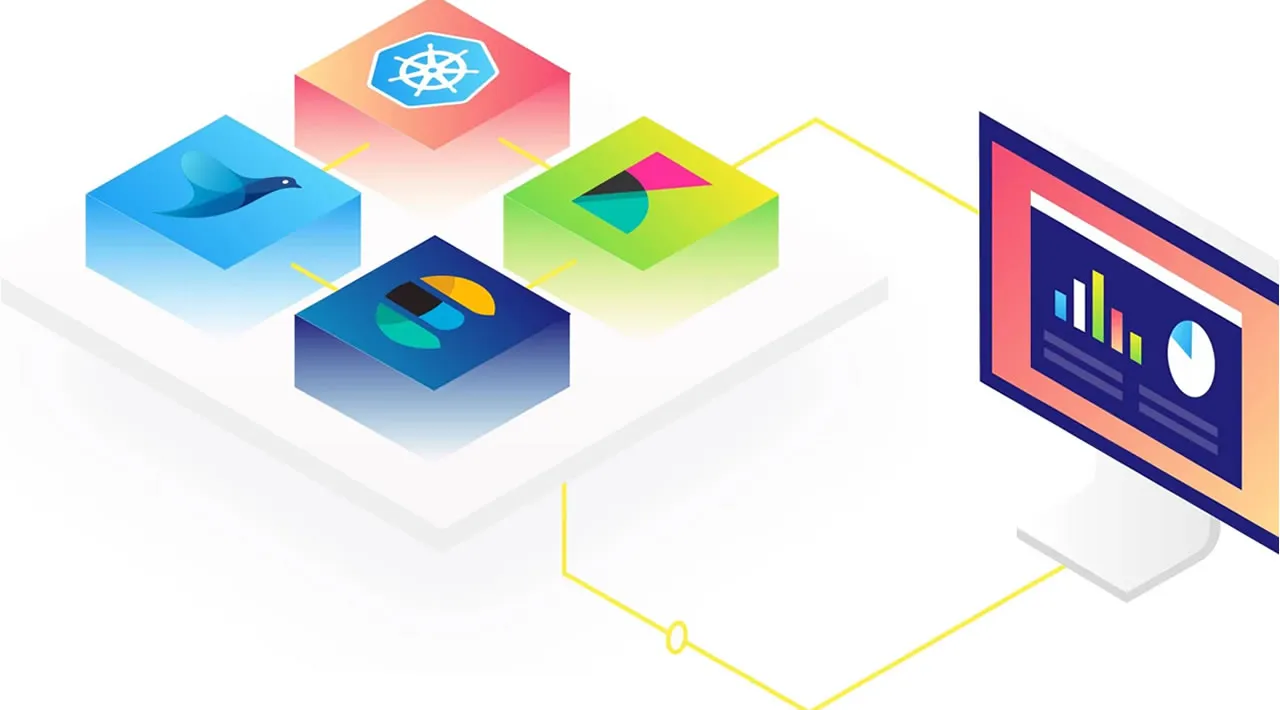Learn how to setup Elasticsearch, Fluentd and Kibana in your Kubernetes cluster.
In my previous article I showed how to use the Kops tool to create a production ready Kubernetes cluster on the Amazon Web Services (AWS) cloud hosting platform. This time I will guide you in installing into this cluster the free and open source Elasticsearch search engine and its graphical counterpart Kibana, as a visual log database. This will provide you with a powerful system for storing logs from containers running in Kubernetes and navigating and searching them in an appealing graphical interface.
We will also install Fluentd as this component is responsible for transmitting the standard Kubernetes logs to Elasticsearch. These three components are together colloquially known as the EFK stack, a self explanatory acronym (an older variation on this stack is known as ELK, which is the same except that it uses Logstash instead of Fluentd).
#kubernetes #elasticsearch #fluentd #kibana #kubernetes cluster