Python is one of the most popular programming languages in the world. It is used for developing websites, writing scripts, machine learning, analyzing data, and more.
This article explains how to check what version of Python is installed on your operating system using the command line. This can be useful when installing applications that require a specific version of Python.
We’ll also show you how to programmatically determine what version of Python is installed on the system where the Python script is running. For example, when writing Python scripts, you’ll need to determine whether the script supports the version of Python installed on the user’s machine.
#python version
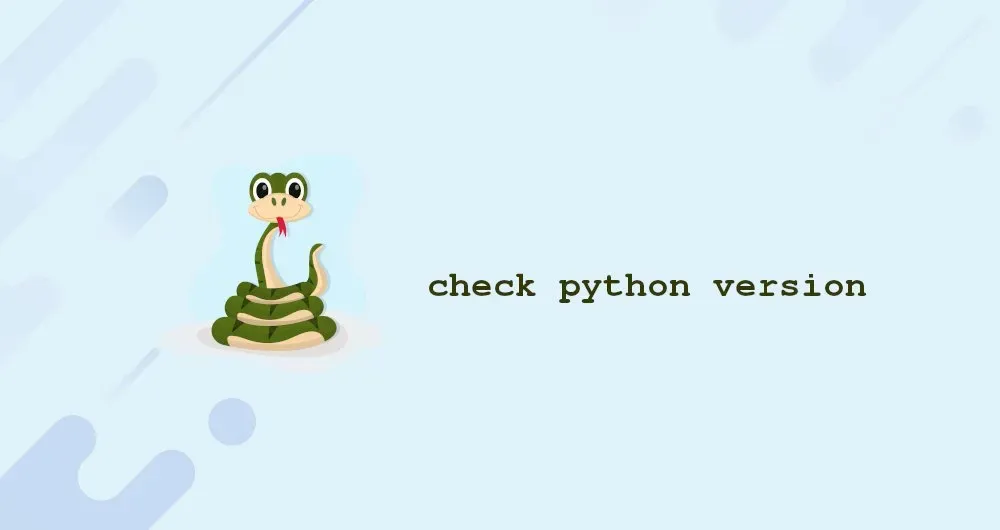
1.55 GEEK