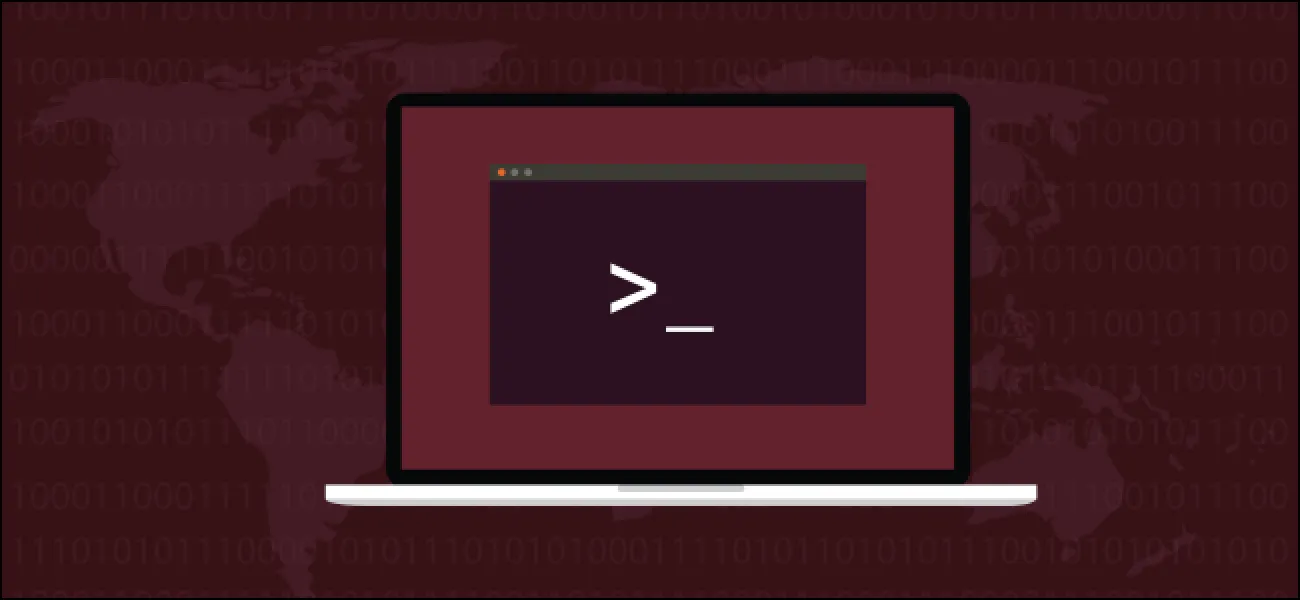wall is a command-line utility that displays a message on the terminals of all logged-in users. The messages can be either typed on the terminal or the contents of a file. wall stands for write all, to send a message only to a specific user use the write command.
Usually, system administrators send messages to announce maintenance and ask users to log out and close all open programs. The messages are shown to all logged-in users with a terminal open. Users using a graphical desktop environment with no terminal open will not see the messages. Each user can control the write access to its terminal with the mesg utility. When the superuser invokes the wall command, all users receive the messages, no matter their mesg settings.
Broadcasting a Message
The syntax for the wall command is as follows:
wall [OPTIONS] [<FILE>|<MESSAGE>]
Copy
If no file is specified wall reads the message from the standard input.
The most straightforward way to broadcast a message is to invoke the wall command with the message as the argument:
wall "The system will be restarted in 10 minutes."
Broadcast message from root@linuxize.host (pts/0) (Sun Oct 4 19:22:07 2020):
The system will be restarted in 10 minutes.
#linux