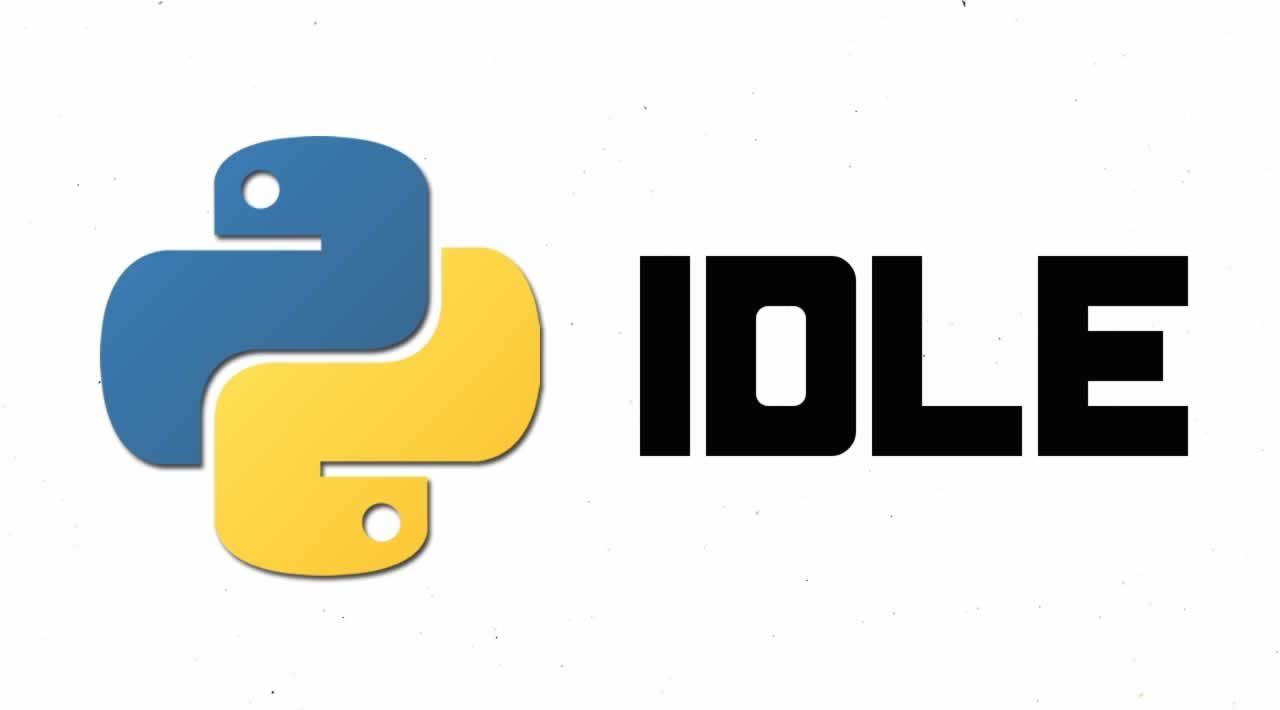Learn what is Python IDLE (Integrated Development and Learning Environment) is, how you can install it, and leverage its various features for writing your Python programs.
IDLE stands for Integrated Development and Learning Environment. The story behind the name IDLE is similar to Python. Guido Van Rossum named Python after the British comedy group Monty Python while the name IDLE was chosen to pay tribute to Eric Idle, who was one of the Monty Python’s founding members. IDLE comes bundled with the default implementation of the Python language since the 01.5.2b1 release. It is packaged as an optional part of the Python packaging with many Linux, Windows, and Mac distributions.
IDLE, as shown above, is a very simple and sophisticated IDE developed primarily for beginners, and because of its simplicity, it is highly considered and recommended for educational purposes. It offers a variety of features that you will look in detail along with examples later in this tutorial.
Some of the key features it offers are:
- Python shell with syntax highlighting,
- Multi-window text editor,
- Code autocompletion,
- Intelligent indenting,
- Program animation and stepping which allows one line of code to run at a time helpful for debugging,
- Persistent breakpoints,
- Finally, Call stack visibility.
#python #machine-learning #web-development