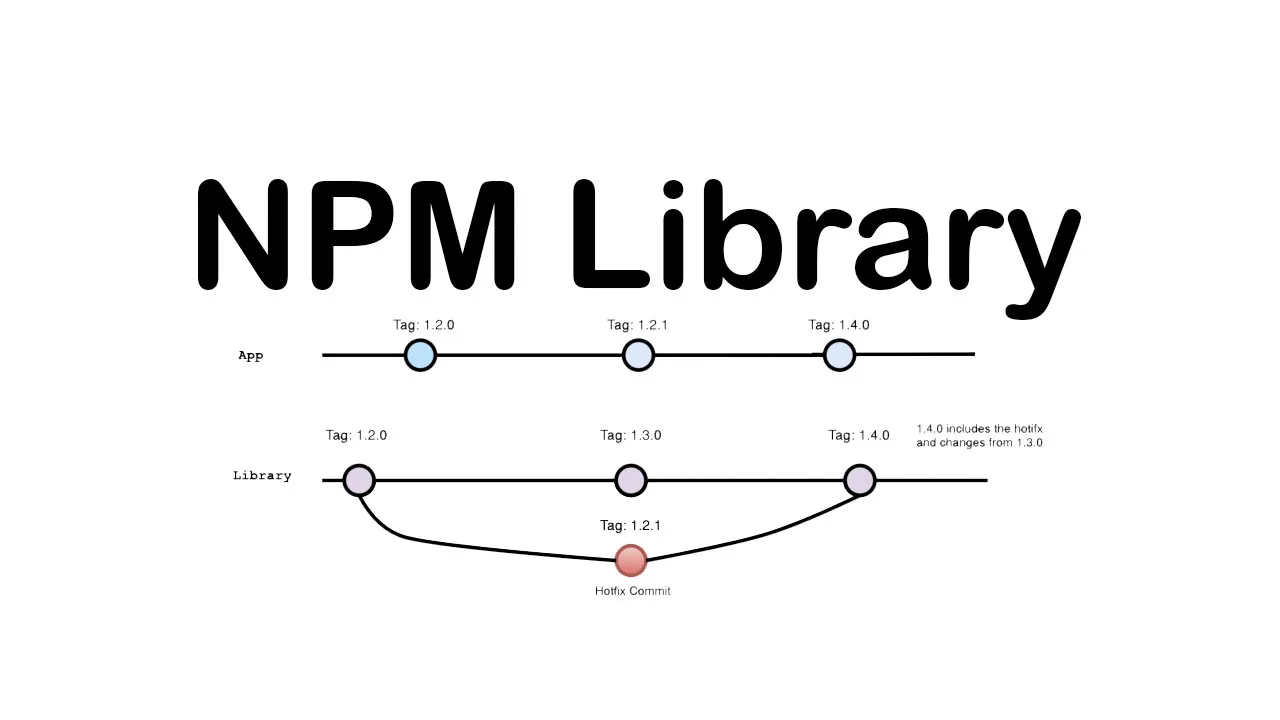Ahh, your NPM package is finally live. You’ve published your library to the NPM registry for your tens of adoring fans (or maybe just you) to consume. You’ve been careful to exclude extraneous dependencies from the build and fiddled with webpack for hours to create a truly optimized build. But what about versioning?
Typically a minor version upgrade, from v1.1.0 to 1.2.0 introduces a non-breaking change like a small feature. A major upgrade, from v1.2.0 to v2.0.0, is usually reserved for breaking changes or non backwards-compatible changes. That leaves bugs, which can be resolved with patch upgrades.
This all sounds simple and straightforward enough, except when it isn’t. Developers often work asynchronously so there is a high chance that a library used as a dependency in another app will be a version or 2 behind the most recent version of the library currently being developed. This can lead to very confusing versioning obstacles when issues arise in production and need a hot-fix.
Let’s look at this scenario: Your company’s Burrito Finder App is using v1.2.0 of the Tinfoil library. Bob has recently wrapped up a ticket and published a new version of Tinfoil, which is now at 1.3.0. Bob’s changes aren’t breaking but they haven’t been fully tested by QA. Sarah is on-call and her phone just buzzed alerting here that a small bug in Tinfoil is not allowing users to click on the Burrito Icon! Rats!
#javascript