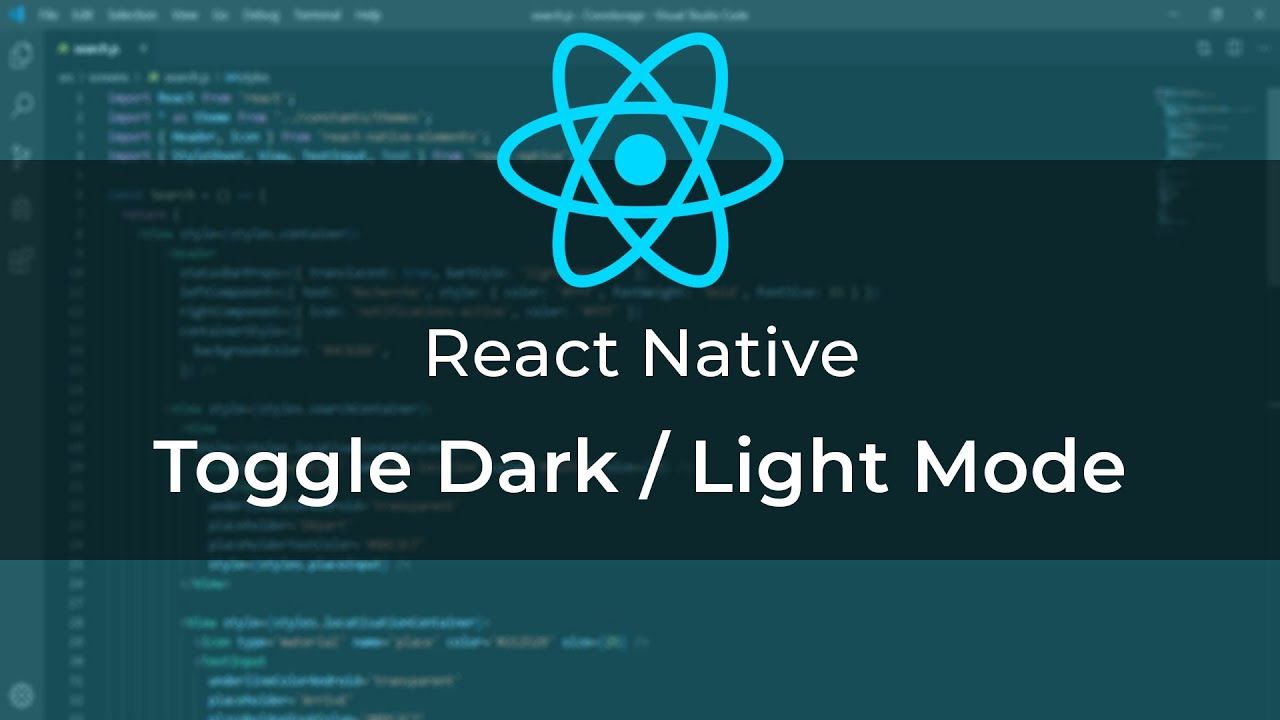Light mode is a convention in most web and mobile apps. However, in modern development, we have seen how dark mode, which displays light text and interface elements on a dark background, is quickly becoming a user preference. In this article, we’ll learn how to efficiently implement dark mode in a React app on a simple web page, using the styled-components library and leveraging some React features like hooks. We will also discuss the pros and cons of dark mode and why it should be adopted.
One of the most commonly requested software features is dark mode (or night mode, as others call it). We see dark mode in the apps that we use every day. From mobile to web apps, dark mode has become vital for companies that want to take care of their users’ eyes.
Dark mode is a supplemental feature that displays mostly dark surfaces in the UI. Most major companies (such as YouTube, Twitter, and Netflix) have adopted dark mode in their mobile and web apps.
#react #react-native #reactjs #react apps #dark mode